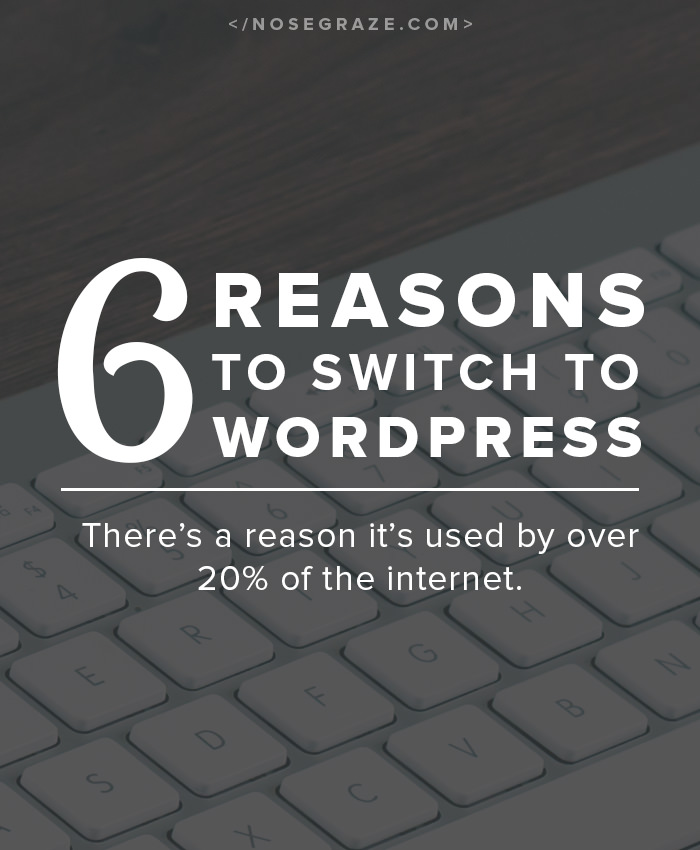
1. You’re in charge
When you use Blogger (or even WordPress.com), you don’t own your blog; you’re using someone else’s platform that’s hosted on someone else’s servers. Google has you completely under their thumb. Now, in most cases, this doesn’t really mean anything and it won’t affect you. But there are always a few bloggers (most recently Word Spelunking) who are affected by this. If Google decides that your blog violates their Terms of Service, they can take down your blog. And sometimes, they might think your blog violates their ToS, but it doesn’t actually! In Word Spelunking’s case, Google decided that her blog was spam.. but it so obviously isn’t! But even so, her blog was removed!
As most of you know, Blogger has been a pain in my booty the last couple of weeks, with deleting my blog (giving me a huge panic attack in the process), then restoring my blog, to only lock it a few days later, deeming it “SPAM”. Now, obviously, my blog isn’t spam and Blogger finally unlocked it and now it is available to view by anyone (Whew!).
Word Spelunking
Luckily her blog was restored, but it doesn’t change the fact that this happens and it can happen to you! Luckily, with a self-hosted WordPress blog, this is not an issue.
When you have a WordPress.org blog, you pay for your own hosting. You’re not on Google’s servers creating a free account. You are a paying customer and you have complete control over where your blog is hosted. And let’s face it, paying customers get treated better than free ones. While technically your hosting company can remove your website, they will never do that unless there is actual *proof* of illegal content on your site. You are a paying customer and they don’t want to get things wrong with you! So unless you fall into that “illegal” category, your hosting will leave you alone! 🙂
2. Freedom of design
If you look hard enough, there are some great Blogger themes out there. But with WordPress, it’s like opening a whole new door. Speaking from a web developer’s perspective, WordPress is so much cleaner and easier to design for. It’s super easy to customize and build upon. As a result, there are A MILLION themes out there. Some are free, some are paid, and you can even hire a designer to make one specifically for you. In my experience, there are just a lot more great WordPress themes than Blogger themes. And the higher the quantity, the more likely you’ll be able to find one you like!
Furthermore, many WordPress themes come with very easy to use interfaces that allow you to customize the theme yourself. You can change anything from the header, to the background colour, to the typeface, and more. Some themes also have the ability to easily integrate image sliders, Google Web Fonts, etc. Even if you’re not a web designer or don’t know any HTML/CSS coding, you can still customize your pre-made theme to suit your needs!
Blogger does still have ways you can customize your blog, but the difference is that in WordPress, a theme developer can customize the options. In Blogger you can’t customize what options are available, you just have to work with the options Google gives you (unless you’re a coder and manually edit the CSS). But if I’m a WordPress theme developer, I could decide, “Hmm, I want my users to be able to add this image slider with the click of a button,” and then I could code that feature option into the admin panel. In Blogger, you can’t code into the admin panel.
3. The plugins
The huge collection of WordPress plugins is probably one of the biggest draws for some people. WordPress literally has more than you could count. At the time of writing this, WordPress.org tells me:
23,401 PLUGINS, 406,832,097 DOWNLOADS, AND COUNTING
WordPress.org
Many of these plugins are invaluable for blogging. Here are a few examples:
Akismet
Akismet checks your comments against the Akismet web service to see if they look like spam or not and lets you review the spam it catches under your blog’s “Comments” admin screen.
Every WordPress blogger has this. If someone doesn’t, then they’re not doing it right. All blogs get a lot of spam, but Akismet literally blocks 99.999% of my spam comments. Since starting this blog, I have only had ONE comment get past Akismet, and I swear it was just some crazy fluke.
WordPress SEO by Yoast
This plugin is written from the ground up by WordPress SEO consultant and WordPress developer Joost de Valk to improve your site’s SEO on all needed aspects. While this WordPress SEO plugin goes the extra mile to take care of all the technical optimization, more on that below, it first and foremost helps you write better content. WordPress SEO forces you to choose a focus keyword when you’re writing your articles, and then makes sure you use that focus keyword everywhere.
There are a million WordPress SEO plugins, and this is just one of them. These plugins help you create keyword intensive titles, descriptions, and posts. They optimize your titles so that they show up in search engines in the best way possible. They also create XML sitemaps, which help search engines like Google crawl your website fully. This is literally just a small taste of the features that these SEO plugins offer!
Editorial Calendar
Did you remember to write a post for next Tuesday? What about the Tuesday after that? WordPress doesn’t make it easy to see when your posts are scheduled. The editorial calendar gives you an overview of your blog and when each post will be published. You can drag and drop to move posts, edit posts right in the calendar, and manage your entire blog.
This plugin is AWESOME! At first I thought I didn’t need it. I mean, I had been blogging just fine with out it. Boy, was I wrong. This plugin will keep you so organized! It’s such an easy way to see what posts you have coming up, when you have a free spot for a new review, etc. You will LOVE IT!
Comment Reply Notification
When a reply is made to a comment the user has left on the blog, an e-mail shall be sent to the user to notify him of the reply. This will allow the users to follow up the comment and expand the conversation if desired.
This is the best plugin for improving interaction and conversation on your blog. I’m sure a lot of you guys are just like me in that you comment on A MILLION blogs. I honestly can’t remember to check back every place I commented to see if the blog owner replied. I just can’t do it. 🙁 Sometimes I remember, but most times I do not. Whenever you reply to a comment on your blog, this plugin will e-mail that person to let them know that you replied and what you said! It’s a great way to keep pulling your visitors back to engage in conversation!
CommentLuv
This plugin will visit the site of the comment author while they type their comment and retrieve their last blog posts which they can choose to include at the bottom of their comment when they click submit.
I love this plugin because it’s a way for me to help my blog commenters advertise their own blogs. They can give a little shout out to their latest post, to encourage myself and other people viewing my blog to visit their post. Honestly, without this plugin, I might comment on less blogs. I LOVE it when people comment on my blog, and I see a post of theirs that I like. Then I immediately hop over to their blog to check it out!
Tweet Old Post
This plugin helps you to keeps your old posts alive by tweeting about them and driving more traffic to them from twitter.
We all love Twitter. It’s awesome. Well, this plugin will automatically go through your old posts and tweet them! You can set the time for how often posts should be tweeted, etc. And it actually does work to drive more traffic to your blog! It’s always such a pleasant surprise for me when someone comments on an old post. I know I have Tweet Old Post to thank for it!
4. The Ultimate Book Blogger Plugin
I feel kind of silly for tooting my own horn here, especially since I’m giving it its own section, but I think (I hope) that this plugin helps book bloggers significantly!
I recently made a plugin called Ultimate Book Blogger Plugin. This plugin is specifically designed for book bloggers. It has loads and loads of features like review indexes that update automatically, easy book information display, an image slider, a million widgets (okay, maybe only 6), and a great feature where you can upload your star graphics and automatically display them on your post! And that’s just the start…
The point I’m trying to make here is that these things just aren’t possible on Blogger. You physically cannot make that kind of plugin on Blogger, because it doesn’t have the capabilities.
5. The possibilities are endless
Maybe only developers will appreciate this point, but it’s a good one. Blogger is limited. That’s what happens on a free platform. But with WordPress, the possibilities are LITERALLY endless; if you can imagine it, you can make it. WordPress is not just for blogs. You can build fully functioning e-commerce sites, social media sites, portfolios, websites, AND blogs. You can make any feature update automatically. You can make your website look however you want.
If you’re not a coder, odds are you can find a theme or plugin that does all this for you. If you are a coder, you can just sit down and do it yourself.
6. It’s more professional
Ultimately, all these points are leading to the same place. Add them all up, and you become a more professional blogger. Let’s break it down:
By switching to WordPress:
- You own your site and its content. No one will delete it or remove it.
- You have more customization on your blog.
- You (might) have a better design.
- You will more easily be able to customize your theme without coding knowledge (if you buy a theme with customization options).
- Your blog will be more optimized for SEO, and thus will probably rank better in search engines.
- Your blog will be easier to update and maintain, and thus blogging will be less stressful. You won’t have to manually update your review indexes, or remember to remove giveaways from your sidebar after they’ve expired.

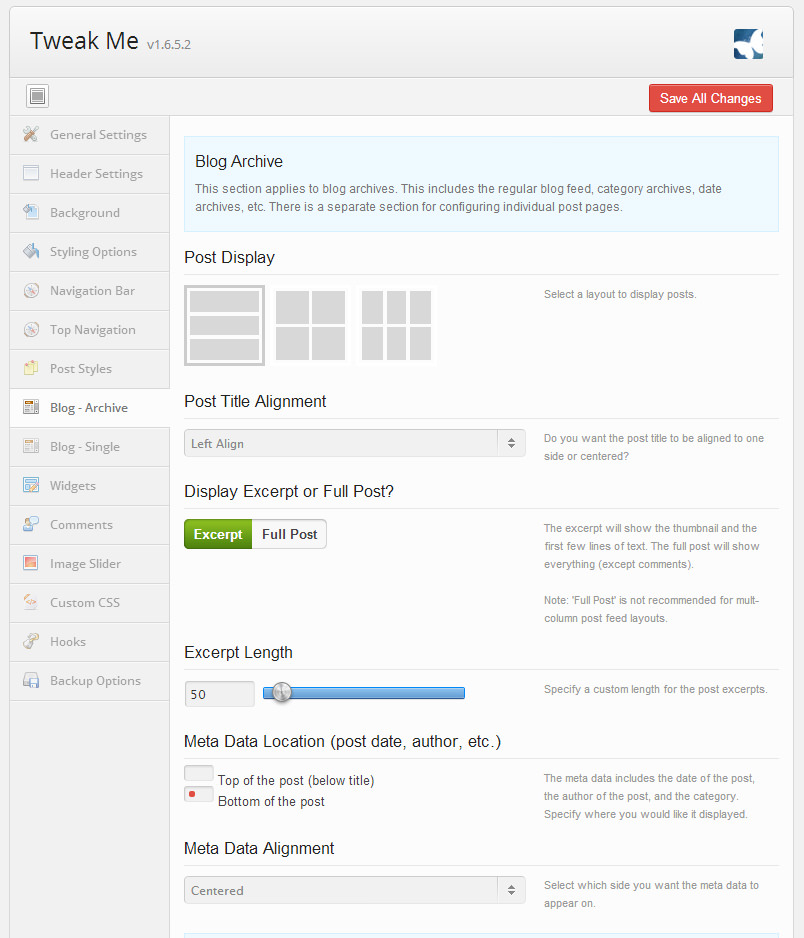
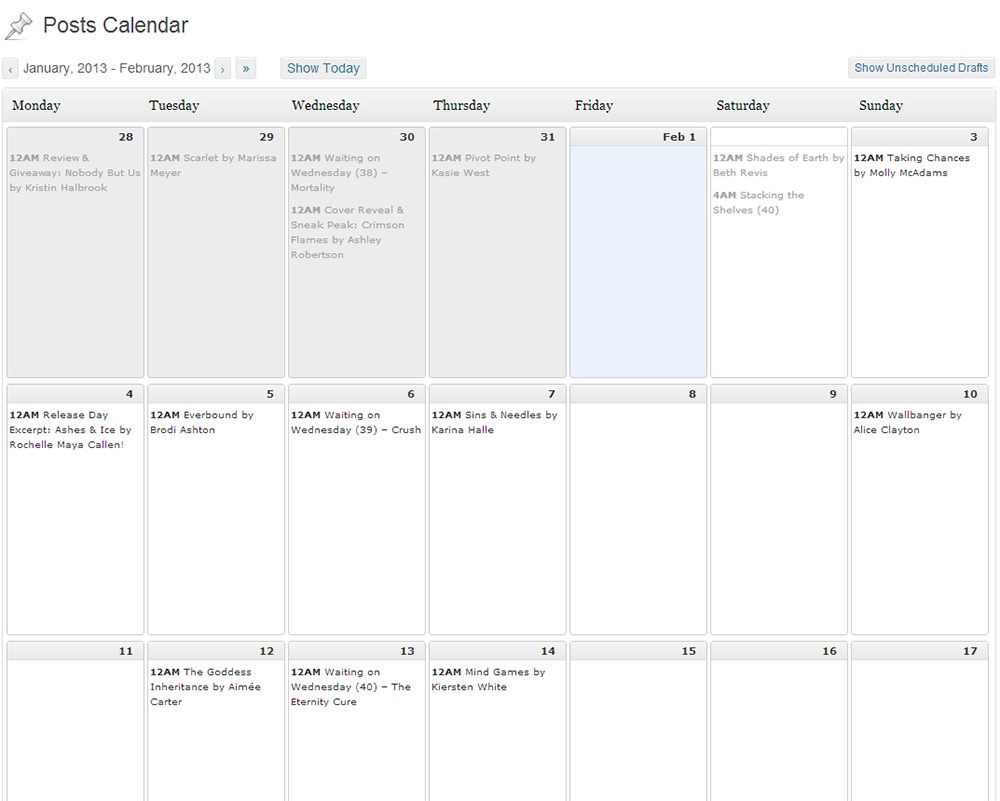
I’ve been with Blogger since I started blogging (about 1 1/2 years) and though I like it and am fine with using it, WordPress and all those nifty little tricks and gadgets and awesome extras sounds amazing. I am getting a new design for Blogger because I’m SO over my old one, but maybe I should look into it? And that calender! *swoons* I’m ALL OVER THE PLACE and I hate it and that just looks so organised. Eh. I’m not sure about paying for it though. How much does it cost? I will think about it though and talk to my designer. She’s in the process of making a Blogger design and even if I do decide to switch, I have no idea if she’ll be able to make it WordPress compatible. Thanks for the amazing post!
WordPress would definitely take your blog to the next level! You should consider it. 🙂 If you’re worried about it at all, you can always make a free WordPress.com account just to mess around (not to use as your real blog). WordPress.com is much more limited than a self-hosted WordPress blog, and I don’t recommend using it for real, but it would be a great opportunity to just get used to the dashboard, get used to making posts, etc. You can get a good feel for the platform!
With WordPress you have to buy a domain name (like http://www.readingwishes.com or something) and a hosting account. Domain names are usually between $7 USD and $10 per year (it depends). And hosting is usually somewhere between $5 USD and $8 per month.
I absolutely agree with you on this, Blogger always seemed to me less fluid than WordPress and that really bugs me. I don’t understand what’s going on with Blogger randomly deleting blogs they suspect of violating their ToS but it’s ridiculous, shouldn’t they give a warning first? But then again, WordPress.com isn’t that much better than Blogger because they don’t let you upload themes, customise them, install plugins like self-hosted WordPress blogs. I actually just made the switch to self-hosted today and I feel so much better being able to customise everything to my liking. I’m anal like that 😛 haha. Great post! Incredibly helpful, especially on the plugins part 🙂
Great point about WordPress.com! I should add a note about that. In my opinion, from best to worst it’s:
Self-Hosted WordPress
Blogger
WordPress.com
I definitely agree that Blogger needs to get their act together. I don’t even know where they get their suspicions from!
I think it’s awesome that you switched to self-hosted!! It’s so much better!! 😀 Be sure to install some of the plugins I recommended, if you haven’t already! (Especially Akismet — it will save your life LOL!)
I’ve thought about switching to wordpress but I’d be concerned with followers, and search history. For example, when you do a google search for ‘Fenris Romance’ my blog is #3 in the search results. It’s my most popular post. If I switch to wordpress, doesn’t that history disappear?
I know it sucks to lose GFC followers. I guess it’s up to you to weigh the pros and cons and how much they mean to you. You will probably lose a lot of followers from people who only followed you for giveaways/etc., but your regular/loyal followers will surely refollow you at your new blog!
As for search engine rankings, it is possible to redirect your old blog to your new blog! So if your Blogger blog ranks #3 in search results, when people click on that they will automatically be redirected to your WordPress blog! There’s more information and instructions on how to do that here: How to Switch from Blogger to WordPress without Losing Google Rankings
thank you! It’s definitely something I’ll think about.
I wanted a new blog design and seemed that majority of the people only want to design blogger themes. Ugh. It was sooo frustrating. I tried to fool with a few weeks ago and it was more difficult than I expected. I really like my self hosted WordPress and my husband completely redid my site for me. I think the posts are easier to do and I can do so much more with it. It was the best decision to switch from WordPress.com to self hosted.
Jenea @ Books Live Forever
Thank you so much for sharing your experience, Jenea! I’m glad you enjoy your new self-hosted blog!
Great post, Ashley! And I totally agree, having switch to WP at the end of Jan. It’s only been a few weeks but I’ll never look back.
Ashley every time I read a post by you you become more and more awesome to me. Seriously. :-). I just switched to WP a month ago and I couldn’t be happier! Somethings (coding wise) I still can’t get right but I’m trying.
Thanks for being awesome!
Thank you SO much Cassie!! 🙂 🙂
Okay, so if I were to consider making the switch (which I’m seriously considering), how do I move my 1 1/2 years worth of stuff over? The starting point is probably going to be hardest for me.
Side note: If I move, can I hire you for a design?
Moving your posts is the super easy part! There is a WordPress plugin for importing Blogger posts. You just activate the plugin, use one button to connect your Blogger blog, and then use one more button to “import” all of your posts. And that’s it! The trickier part is with transferring your domain name and forwarding your old blog to your new blog.
I’m actually in the process of putting together a series of interviews with bloggers who have made the switch! I’m hoping it will be really helpful and informative for people who are considering it. It will go over what their fears were, the process of switching, if it was easier/harder than they thought, etc.
Side note: Yes, of course! 🙂
Ash ~ I’m strongly thinking about shifting my site over to word press. I’ve actually started another blog on wp under an alias about health and nutrition just to test the waters. Honestly, it’s so overwhelming right now, but maybe it’s not a bad idea for bloggers to “test the waters” and get familiar with word press before doing the full swap over. That way, they’ll already know how to navigate their newly located site. I have LOVED every tip you’ve shared and, oh my goodness do I need lots more. Right now, I’m stuck on creating a blogging option under each menu item and there’s an error when I try to preview each page. argh! But I’m gonna get this dammit! And it’s going to be overly satisfying when I do. I may be reaching out in the near future if I get super stuck (FYI) since you’re the word press blogging queen!! I could only be so lucky to get halfway as good at it as you are. 🙂 Cheers girl!
Nice to hear your experience! I did WP for one day! It was so overwhelming just like you said. I couldn’t really figure much of anything out so I got a refund on my hosting and continued to use blogger. I may try WP again one day when I’m more willing to figure it out. There are some things I’d like to have that I can’t do on blogger.
So far I haven’t spent any money on WP…I’m working with the free stuff. I’m sure I’ll have to upgrade at some point, but squarespace (my current blog host) costs close to $300 a year any way—and you get so much more on WP. Good luck girl. It’s SO frustrating…I’m surprised my computer isn’t smashed in tiny pieces by now. 🙂
Woah, girl. You should find some new hosting! $300 per year is A LOT. It shouldn’t be costing that much for a blog. We can chat about it in e-mail if you want!
I agree…another reason I’m coming over to wordpress. I’m hoping to make the transition before my March 1 book release…
WOOHOO! 😀
Yep, testing the waters is a fabulous idea! For people who don’t already have a WP site (like Avanti above!), I actually recommend creating a free WordPress.com blog. WP.com isn’t as good as self-hosted, but the set up and dashboard is basically exactly the same, so that’d be a great place to learn how to adjust!
Feel free to e-mail me if you need any help, Ashley! 🙂
Lord help me, I’m ready to throw this damn computer across the room…LOL. I’m starting to get it, there’s lots of helpful tutorials, but when I get a little further along, I may need your help putting those nifty social media buttons back in there. I’ll send you a private email about it later and there may be a few other things I need your help with. Thanks for being so smart at this and offering to help us. I would’ve never thought to do this without your new bitchin’ blog posts—and my site already blows away the old one on Squarespace. I’m beyond impressed.
I’m waiting until I have a few more followers before making the jump to self-hosting, but I can’t wait until I have access to some of these perks!! That calendar looks amazing!
Also I made the switch from Blogger to WordPress.com and found it so amazingly easy– I can’t believe I’d worried about it so much.
Ok, you’ve convinced me, definitely switching to wordpress within a month. I’m worried about hosting though, who would you recommend? I was thinking about GoDaddy, but I see that a lot of people recommend bluehost, thoughts?
Woohoo!! 😀
As for hosting.. I personally use GoDaddy. Now, if you Google about webhosts, people often don’t recommend GoDaddy due to “Poor customer support” and sometimes other reasons. I signed up for GoDaddy when I was like 13 and wasn’t aware of any of this. But that being said, I’ve used GoDaddy hosting for many years now and have never had any problems (except one incident where Anonymous targetted GoDaddy and websites went offline for a few hours). I haven’t even had any reason to need their customer support, so whether it’s bad or good has never been an issue for me.
Long story short: I have had no problems with GoDaddy after several years of service.
But if you want alternatives, BlueHost is a great choice! I have never used it, but I’ve heard great things about it. And it does have an easy “1 click install WordPress” feature (which GoDaddy also has).
Yeah I 2nd GoDaddy. I have spoken to them on the phone and their customer support is awesome ; so friendly, so helpful and went the extra mile to help. They are one of the only popular hosting companies I know of that let’s you pay monthly incase something goes wrong – which in my case it did – so a regretful 1, 2 or 3 years lump sum of hosting money going down the drain was avoided. BlueHost I’ve heard mixed reviews about but I’ve not used them myself so I can’t say too much. But GoDaddy is really good 🙂
I agree that WordPress just has so much to offer. That editorial calendar would be a complete life-saver for me. I love organization tools! I also love commentluv because even though I don’t use WordPress because I like being able to instantly hop onto someone else’s blog post. The problem is that I would have no idea how to even start the process of transferring. Does paying for your own hosting mean that you pay e godaddy or blue host to host and if so which host site would you say works best for you?
Basically there are two ‘paying’ parts of a self-hosted WordPress blog:
1. You have to buy a domain name. This is like http://www.something.com. If possible, buy your domain name from the same people who you buy hosting from (it’s easier that way!). This usually costs between $7 and $10 per year.
2. You have to buy hosting. You pick a provider (like GoDaddy or BlueHost) and you essentially “rent” server space from them. You pay them a monthly fee and you get to host your website in return. It usually costs about $6 – $8 per month.
I have only ever used one hosting provider: GoDaddy. A lot of people don’t recommend GoDaddy because apparently their customer service isn’t great, but in all the years (5+) that I’ve used them, I’ve never actually needed their customer service! Everything has always been super easy and flawless. You can also buy domain names from them and that makes everything easy and in one place.
But I have heard good things about BlueHost too. Their hosting is great, they make it easy to install WordPress (just like GoDaddy), and I think their customer service is good too. So if you’re the kind of person who likes to be able to contact the website for support (as opposed to solving problems yourself or Googling for answers), then BlueHost might be a better choice!
I’ve actually seriously considered switching, but it just seems like so much work! Plus, I would have to learn how to use a new server. I still might consider it, though 🙂 x
Yeah I imagine it is pretty scary at first. I honestly don’t really know the switching process that well since I started out on WordPress!
But hopefully next week I’ll be throwing together a bunch of interviews with bloggers who have gone through the process! Maybe that will help you decide. 🙂
Yay! WordPress! I can’t wait to actually get a self-hosted blog and download some of these plug-ins. I LOVE comment-luv, because it doesn’t make me seem pushy that I want people to check out my latest posts and whatnot when commenting on other people’s blogs. Awesome post!
I completely agree Janita! I never want to tell people “Come visit my blog!” and CommentLuv totally solves that problem! You’re not manually shoving a link in the blogger’s face; the blog owner has chosen to allow you to automatically display one. It’s AWESOME!
I know, I know. I agree with you, all of us should switch, but I don’t know if I want to spend the money on something that is more a hobby than a career, you know what I mean? I want to blog the rest of my life, but I am not trying to make money off it. I just love talking about books. Maybe when I get a full time job ( I only work part time right now), I will think of paying for it because I would love to have more control.
Yeah I totally understand that! If you don’t want to dish out the money for WordPress, then sticking to Blogger does make sense. 🙂
WHY ARE YOU TEMPTING ME? This is seriously so tempting. I just have NO time to switch and deal with everything. Maybe in the summer I will, and you can do up my blog all pretty. 😀 We’ll see. These seriously look like awesome things that you can do! And even though I’m TOTALLY un-knowledged in these things…It’s WAY appealing. Seriously? I want to, just I’m so not ready to deal with the change and switching of posts and blah blah blah. Haha. Or paying for an awesome blog. Merp. But the more you talk the more you convince me. Haha. HAHA. (wow I say that alot) Either way, great post Ash! Happy Sunday!
OMG yes!! Switch to WordPress in the summer! And then you can come over and we can eat Oreos and work on your blog. IT WILL BE LIKE A PARTY!!!
Ash ~ I’m strongly thinking about shifting my site over to word press. I’ve actually started another blog on wp under an alias about health and nutrition just to test the waters. Honestly, it’s so overwhelming right now, but maybe it’s not a bad idea for bloggers to “test the waters” and get familiar with word press before doing the full swap over. That way, they’ll already know how to navigate their newly located site. I have LOVED every tip you’ve shared and, oh my goodness do I need lots more. Right now, I’m stuck on creating a blogging option under each menu item and there’s an error when I try to preview each page. argh! But I’m gonna get this dammit! And it’s going to be overly satisfying when I do. I may be reaching out in the near future if I get super stuck (FYI) since you’re the word press blogging queen!! I could only be so lucky to get halfway as good at it as you are. Cheers girl!
Gahhh you’re making it really hard to resist. But I’m SO lazy. Like, epically lazy. And change scares me. Someday I’ll grow the balls to switch, but for now I’m happy with Blogger.
(And when I do switch, I’ll totally be stalking your Bitchin’ Book Blog posts!)
I’ve been a self-hosted WordPress user forever pretty much. I actually thought about GOING to blogger but didn’t like not having control. I love when people post plugins they use for WordPress. I installed the Editorial Calendar. My goodness, that’s going to be fun to keep me organized and know when I need to schedule a post. Wish I had seen that sooner! 🙂
Yep! Pretty much agree with everything you said, including the UBB plugin. I kinda love that thing. 😉
I think I used Blogger for about two months a few years back and then switched to WP. It was a learning curve, but I like figuring things out, so it didn’t bother me. The only headache I had was when we had to switch hosting providers. Otherwise, I love WP.
Ugh yeah. I’ve never switched hosting providers but that process scares the crap out of me LOL! I imagine it would be a nightmare.
I think it would have been easier if we weren’t moving to a VPS. I was already comfortable with how our old host did things and had to get used to a new system. A bit of a learning curve, but that’s cool. I like learning about this stuff. Now that everything is moved the site loads so much faster and KnownHosts customer service is the fastest service I’ve ever seen. They respond to emails within 5 mins or less. Very impressive.
I have a self-hosted site and I love it. I’ve never had a spam comment go through the filter.
Thanks for listing those plugins! I’m downloading a few now to try out.
I’m so glad you love it Lizzy! 😀 Thanks for stopping by!
You know, I definitely see why selfhosting is so much better and easier, but I’m pretty satisfied with blogspot. I am blogging because I love to talk about books and I want to meet new people: blogspot allows me to do that 🙂 I don’t want to spent money at this moment to blog when I can do the same things for free.
I totally understand that Mel. 🙂 If you don’t want to spend money then it makes sense to stay with Blogger! Although it doesn’t have as many bells and whistles, it certainly gets the job done!
I switched about half a year ago (or something like that) and I LOVE wordpress.org. I think having my blog self-hosted has made it easier for me to manage it now that I have more options. Oh, and I love the editorial calendar. I cannot live without it! 🙂 Great post!
Thank you so much for sharing your experience, Nancy! I’m glad you’re loving your self-hosted blog! 😀 *high five*
I just switched to self-hosted last night, so I’m still thoroughly terrified and lost, but posts like these have been a life-saver already 🙂 I’ve installed some of the plug ins you’ve recommended, and definitely am loving the layout and ease of working with wordpress.org. Now I just have to find a theme I like, or somehow modify my blogger theme to work with wordpress. I’m having issues figuring out sub-menus as well – but google is my new best friend 🙂
I know it can be a little scary at first, but don’t worry, it will get easier! And one of the best things about WordPress, as you’re discovering, is that you can Google EVERYTHING. If you have a question, odds are someone else has had it too, and it has been answered!
I am a newbie blogger and I checked out blogger and ultimately decided to go w/a free WP account. WP makes it pretty easy to choose themes etc, but I still feel that my blog is missing something. I am curious about self hosting. If you are not an IT pro or have coding or design knowledge how hard is it to self host? What kind of tasks do you have to do to self-host? I am imagining site crashes, backup jammups, etc if I don’t know what I’m doing?
Hi Kit!
The only “techie” bit you have to worry about is the initial set up process. But, if you want, you can even hire people who take care of that for you!
After the initial set up, in most cases you never have to worry about “maintaining” your blog. When you have WordPress set up, that’s all you have to worry about.
In some cases your site may crash, but then you usually just contact the web host and ask them to sort it out for you, and you wait while you take care of it (so it’s not actually you restoring it). And of course backing up is a good idea, but again, many web hosts do that for you automatically!
So, in short, the only thing that can be a little confusing is the initial setup, where you have to buy a domain name, buy the hosting package, and install WordPress. After that, most people usually have smooth sailing and don’t have to deal with any other self hosting things. You just have all the benefits (like being able to upload custom themes and any plugin you want).
Whew. That sounds like something I can handle. The less I have to worry about the better. I already have a domain name. How hard is it to transfer to self host? Is that the same as wordpress.org?
Yes, self hosted is WordPress.org. And it’s actually pretty darn easy! It’s much easier to move from free WordPress.com to self-hosted WordPress.org than it is from Blogger to WP.org. Moving all your WordPress posts/pages/settings is all done with one really easy to use plugin. The only somewhat tricky part is the initial set up.
But you can even pay people from WordPress.com to do the migration for you, if that’s what you want.
You should get into sales or something. It’s you who convinced me to switch to wordpress.org and now I’m doing it. The thing that really convinced me to finally make the switch is the fact that some blogs got blocked or deleted by Google, one of them was from my friend Ren (A little bit of R&R) and she’s on wordpress now too. So thank you for selling WordPress to me. I’ll be so glad when the switch is final!
Woohoo!! You’re welcome! 😀 It might take a while to adjust to WordPress, but once you do, I’m sure you’ll love it!
Ah well, I’m a quick learner. =) I have the dashboard almost figured out already, so that’s not a problem. Might have to bother you with questions about css and html sometimes though.
No problem!
I NEED HELP.
I am going to make a blog on WordPress, but I don’t know what to call it.
It’s a book blog as well, but the name can’t just be Bianca’s Book Blog because that’s boring.
I’ve read every post out there about naming blogs, and found many name generators…. Which gave me some inspiration…. But not much.
From the name generators I got the words cotton and green gardens. But they don’t seem ‘full’.
So I’m stuck… I can’t do anything like getting my Creative Commons license or even just setting up a logo/picture thing.
I haven’t even chosen my theme, it’s either number 14, 19, 21, 23 or 24 on this page: http://www.hongkiat.com/blog/free-professional-wordpress-themes/
You see, I am completely stuck.
I thought you could help because you blog is amazing and professional, and it has an amazing name. Plus, you give lots of tips.
Anyway, thank you for taking your time to read this.
Ashley, I’ve been reading some of your posts in and ATTEMPT to become more familiarity blogging. I have absolutely NO coding or design knowledge, just a desire to share my thoughts (with a silly belief someone cares to read them)! I work full time and don’t have a ton of time right now to blog or learn, so something as easy as possible appeals to me. Initially the primary purpose of my blog would be to share photos/info from my travels. I always take a lot of photos and over the years friends have asked me to come up with a way to share them while I’m on my trips. I don’t mind the idea of paying for hosting/domain names, I’m just not sure I need something as hardcore as WP. Any insights, comments you have would be greatly appreciated. Incidentally, I leave for Spain the first part of September and would really like to have something up & going for that trip. Thanks!
I’m sure you could get by using Blogger, but I think WordPress is a lot better platform. It would certainly make your life easier and there are more options available for image galleries and slideshows that might be useful to you as mostly a photo blog.
I guess there’s no reason in hesitating whether to switch to WordPress or not. It is indisputably the greatest cms solution allowing to create amazing do-it-yourself websites even by not so well-versed users. A year ago started to blog with Blogger, and didn’t expect it to engross me so much. Now I’m sticking to the best decision I ever made and I can never imagine myself going back to Blogger. By the way, I managed to switch to WordPress without ringing the bell of a developer using this tutorial http://www.youtube.com/watch?v=Elf02SGc02E. Hope. it will help somebody. Regards…