
I’ve already written a post on 15 must-have plugins for a WordPress blogger, but this time I thought it would be fun to list every single plugin that I use and why. I guess this is my own way of saying, “Here are the plugins I use and why I use them.” Then it’s up to you to decide whether or not they’d be a good fit for you.
Advanced Custom Fields
This is what I use on my own blog instead of the Ultimate Book Blogger Plugin. It basically just allows me to easily create meta boxes on the post pages, then I use the values of those boxes in my code to format the HTML.
Akismet
Anti-spam plugin… I’m pretty sure everyone has it. 😉
CommentLuv
CommentLuv automatically displays a commenter’s most recent post. I love this feature because it’s a quick and easy way for me to check commenters’ most recent posts.
Comment Reply Notification
Whenever I reply to someone’s comment, this plugin sends an email notification to that person. This is a great way to keep the discussion going!
CW Mail
My own custom plugin! This is what I use for my email subscriptions. The plugin creates a subscription form, manages subscribers, sends out emails automatically after I publish a new post, and I can even create custom/manual email campaigns if I want.
Download Monitor
This is a nifty plugin for tracking downloads. You can see how many times a file has been downloaded. That’s the main thing I use it for, but you can also organize your downloads with categories and tags. I like this nifty little dashboard widget graph:
Google Analyticator
This allows you to easily add the Google Analytics code to your site. But the main reason I use it is because it pulls some of the useful Google Analytics stats into your admin dashboard! I love that I can get a quick overview of my stats right inside WordPress.
Yes, my stats drop every single weekend.
Graceful Pull-Quotes
This is one of those plugins that I contemplate deleting every single day. EVERY DAY!
Don’t get me wrong, it’s a very good plugin. It allows you to easily add pull quotes into your posts. Check it out:
I think they look very nice (very graceful..) and they’re cool for skimmers. But I just don’t use it anymore.. I’m always stuck between whether I should use it again or just delete it.
Gravity Forms
I use this for creating all my forms. For the most part that’s just my contact me form, but I also use it when I do surveys and whatnot. Which leads me to…
Gravity Forms Survey Add-On
This is an add-on that incorporates some cool survey options/results into Gravity Forms.
Login LockDown
Login lockdown locks people out of your blog for failed login attempts. I could actually probably remove this plugin since I already have two layers of security and no one gets past the first layer. Basically there’s a username and password people have to fill out BEFORE they get to my login page. Then if they get that right, the login page loads and then they have to put in the WP username and password. No one ever gets past the first layer, so Login Lockdown never even gets do do its stuff!
Nginx Helper
This allows me to easily purge my cache from inside WordPress. It also sets up an automatic purge whenever I publish/edit a post or when a new comment is made. Nifty for anyone using Nginx.
Nose Graze
The Nose Graze plugin!!! Bahaha. This is just a plugin that holds all the custom functionality for my blog… like my review indexes, book info formatting, the “ask me a question” feature, and tons of other random stuff. I put it in a plugin so I can separate my design (theme) from my functionality (plugin).
PS Disable Auto Formatting
This disables all the auto formatting from WordPress.. like automatically turning new lines into new paragraphs. Bleh. I prefer to do that stuff on my own.
Revive Old Post
This plugin automatically sends out tweets about old posts. It’s a great way to drive traffic towards some of your older, hidden gems. 😉
Simple Feed Stats
Simple Feed Stats tracks all the hits that my RSS feed gets. This is a good way of determining how many people follow you via RSS. It doesn’t just track the number of people who’ve clicked “Subscribe” or whatever (which can be an inaccurate representation of how many people REALLY follow regularly via RSS). It actually counts the number of hits your feed gets every day. So it’s a pretty accurate number of how many people REALLY follow via RSS.
Taxonomy Images
This is another one I keep thinking of deleting. It’s a nifty plugin, but I don’t really use it anymore. It allows you to associate images with taxonomy terms (like categories or tags, or in my case: authors). I use it for uploading an author image to my “Authors”. But the only time I show the author info is when I participate in a blog tour, which I almost never do anymore… So that’s why I’m thinking of removing it.
Twitter Facebook Social Share
Simple: this plugin adds social share buttons to your posts. I like this plugin because it’s super simple and unobtrusive.
WordPress Editorial Calendar
View your posts in calendar format. ‘Nuff said.
WordPress SEO
SEO by Yoast helps you analyse and improve your on-page and site-wide SEO. There are settings for removing duplicate content and performing other site-wide optimisations. There are also boxes for setting your SEO title and description. It’s a must-have for any WordPress installation!
WP-Ajaxify-Comments
Ajaxify Comments adds comments to your blog via ajax. That means when someone leaves a comment, they don’t have to wait for the page to reload after clicking “Submit”. Instead, it gets processed via ajax without reloading the page, then when it’s done, the comment appears instantly. It’s a nice way to speed things up and prevent an extra page reload.
wp-jquery-lightbox
This plugin brings lightbox functionality to your linked images. So when I have an image that links to a larger version of itself, lightbox just opens the larger image in a nice window inside the page. I think it’s nicer than just linking directly to the image.
WP-Optimize
I wrote a post all about WP-Optimize not long ago. It allows you to delete all your post revisions and optimize your database tables. It’s a great way to keep your site slim, clean, and speedy!
WP-PageNavi
I use this plugin for my pagination. You can check it out on any of my archive pages (like the homepage). It’s a lot nicer looking (and easier to navigate) than the default Next/Previous links. Personally, I hate it when I’m on a site/blog and I can’t tell how many pages there are. I use it as a good indicator of how many posts are on the blog. I just like knowing that I guess.
WP-Polls
I don’t use this plugin much anymore, but I have used it a few times. It’s the best plugin for creating and displaying a poll on your site. It’s simple and easy to use. And it works. That’s always a good thing. 😛
WP-PostViews
Maybe a bit unnecessary, but this plugin tracks how many page views a post gets. I say it’s “maybe unnecessary” because Google Analytics can do that too. But this is a bit easier and quicker to see. There’s a column for it right on the “All Posts” page.
These numbers actually seem to differ with Google Analytics IMMENSELY. It makes me wonder how much I can trust them. Some of them are similar, but others are way off. WP-PostViews does have an option to exclude bots (which I do), but maybe it isn’t very good at it? Google Analytics works with JavaScript, which means it doesn’t count the millions of bots that don’t have JS. WP-PostViews doesn’t use JavaScript at all, so maybe it still includes a bunch of bots/spammers.
WP Code Highlight
I adore this plugin! I use it whenever I post a coding tutorial. It neatly formats and highlights all the code snippets I add to my blog posts. But the thing I love most about it is that it’s still pretty plain and simple. There are a lot of fancy schmancy code highlighters out there, but I prefer the simpler options.

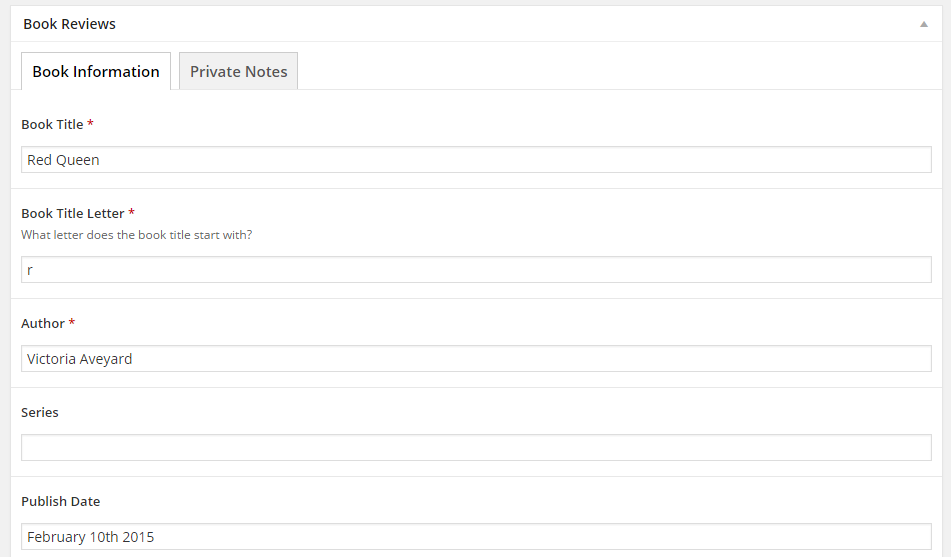
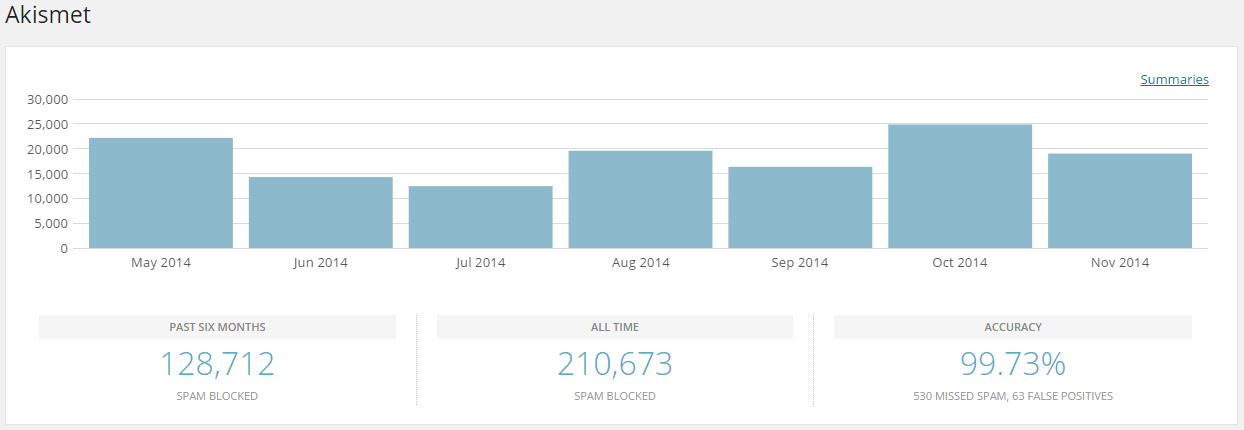
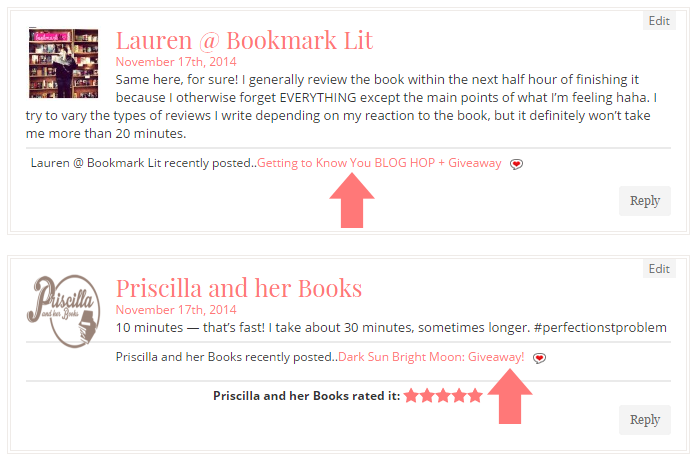
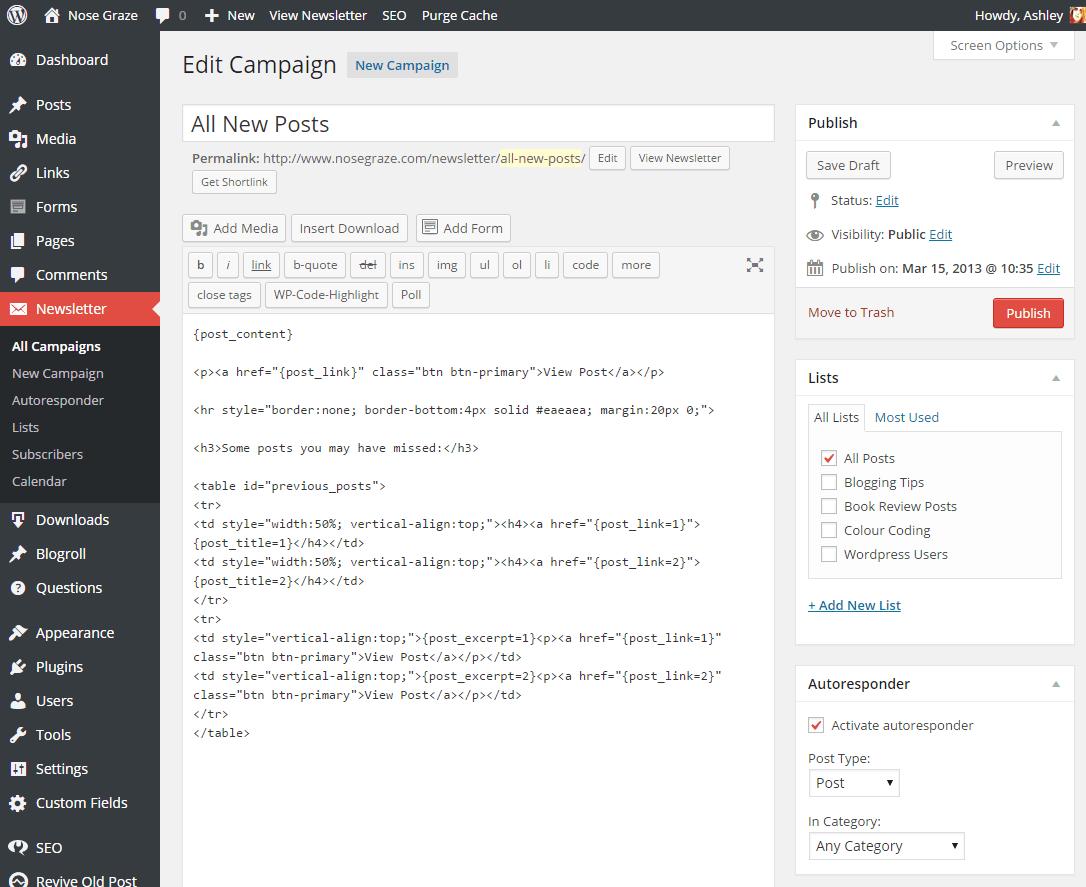
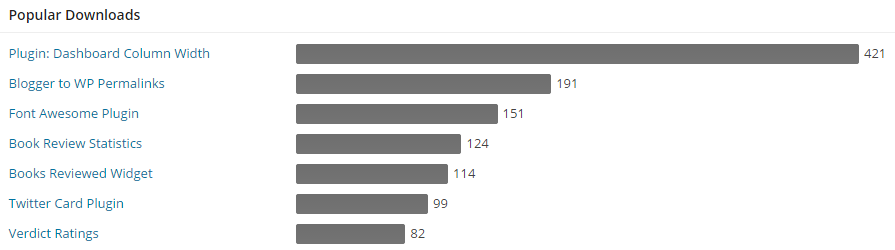
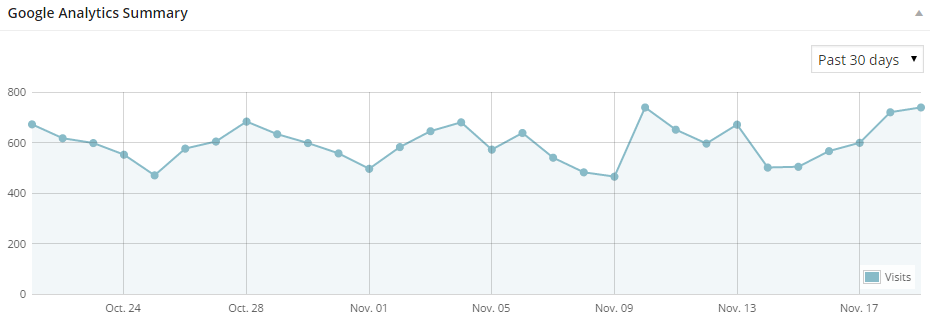
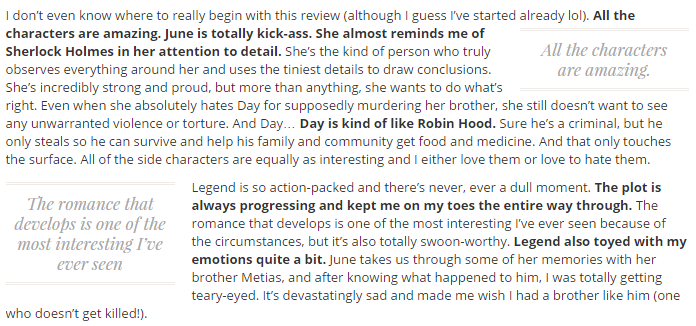
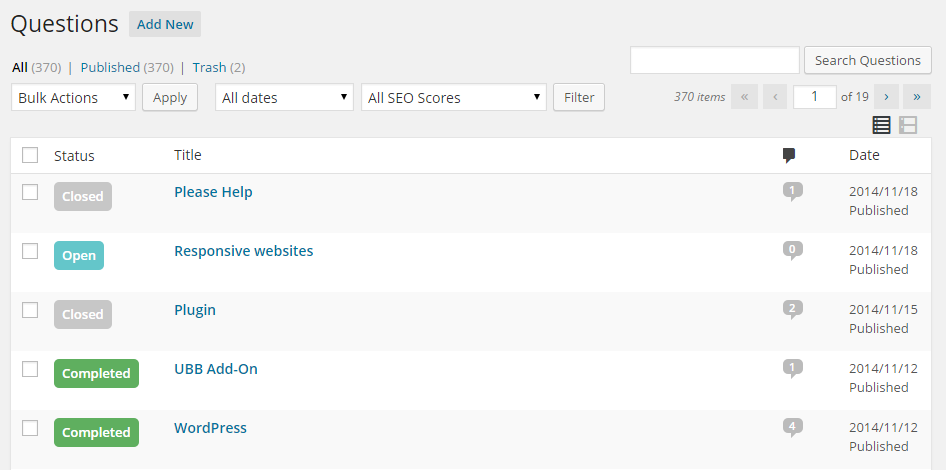
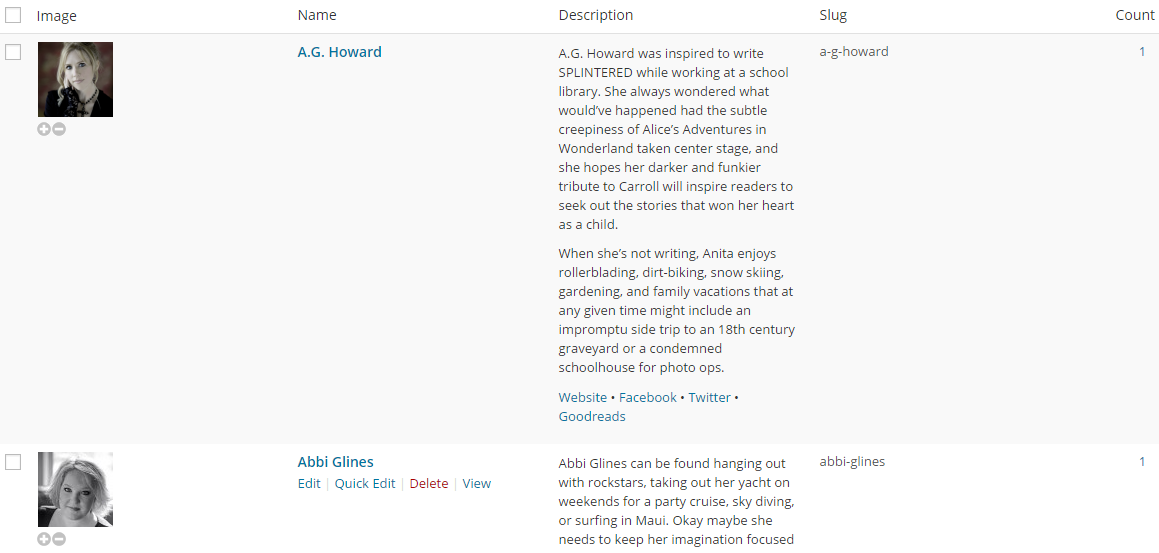
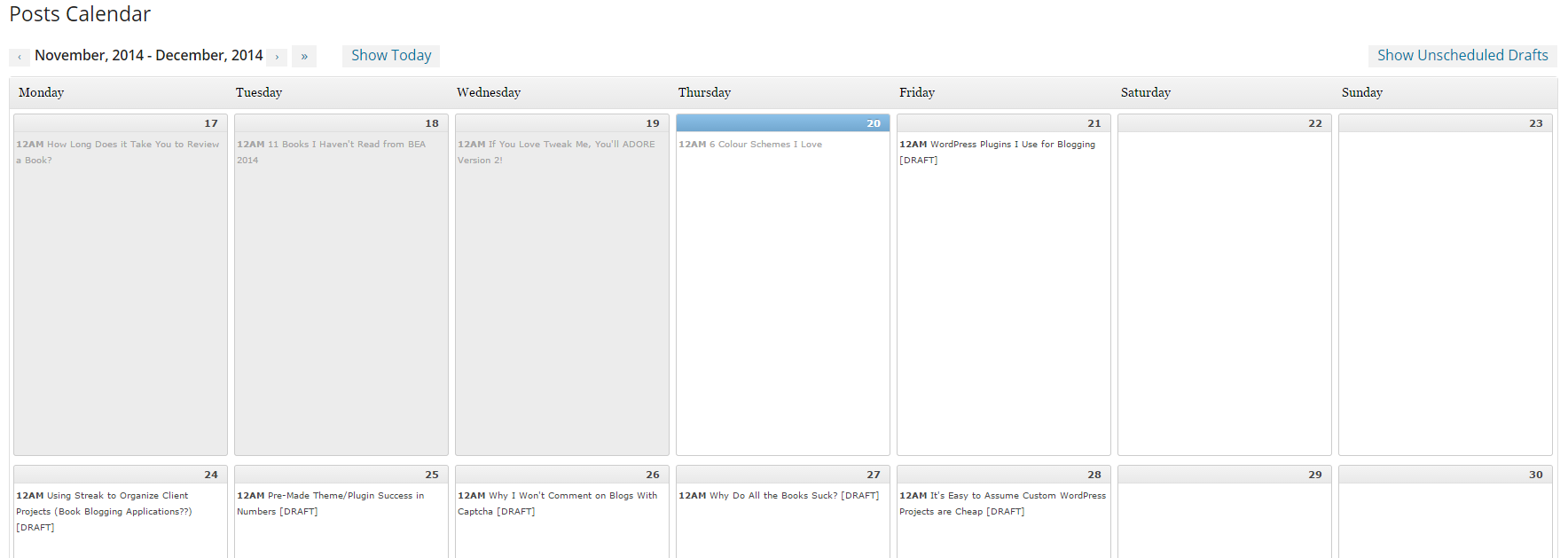

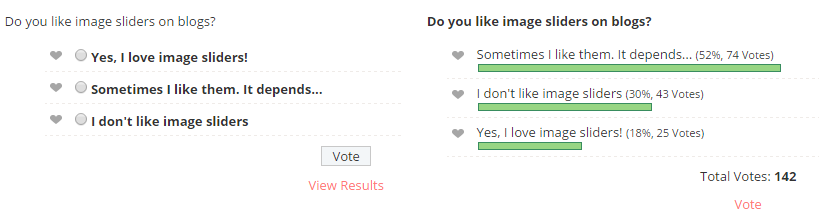
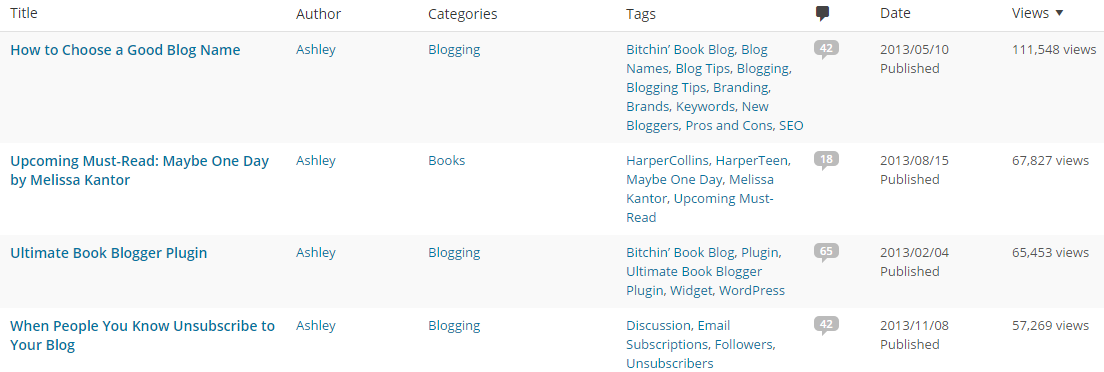
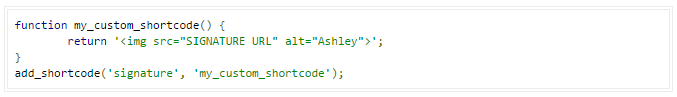
Well there are a lot of plug-ins that I hadn’t heard of before. I use Share-a-holic plug in. It’s a plug in that allows people to share your post on all forms of social media. I also use stat-counter so that I can monitor my stats… These look really good….
This is great!! Thanks for this information.
I LOVE TOOLS AND PLUGINS! Right now my favorites are Hello Bar for putting an email subscribe form in a good looking bar at the top of the page, Optin Forms for adding a subscribe form at the bottom of every post, SumoMe for heatmaps, social sharing, and email list building, and CoSchedule. CoSchedule is the best editorial calendar I’ve ever tried and also has social scheduling & analytics built in! It’s amazing. You can also get 50% off for a year by writing a review (even if it’s not a glowing review) and additional discounts for referring other users. 🙂
I love the list of plugins. One question I do have, especially in light of the WordPress 4.0.1 update. What, if anything do you use to back up your site? I’m fairly new to blogging and have no idea how to go about doing this.
Thanks.
Well I use my own system for backing up. I have backups that run on my entire server every hour and I store them for a long time. Old ones get deleted automatically. Then, once a week, I automatically send the backups to Amazon storage (so I have them stored off-site as well).
So I don’t use a plugin. I use a system that I installed on my own server.
There are some plugins out there you can use. The main problem is that so many people use a plugin to back up their files/database, but they would have no idea how to restore their blog from that file if they needed to.
If you don’t mind paying for good service, I’d recommend VaultPress. They provide automated backups AND one-click restores. Prices start at $5 per month.
Hello, Ashley!
Wow! I didn’t even know about half of these plugins! Quick question! I installed the WP-Ajaxify-Comments plugin but the comments don’t show up instantly after the “Your comment has been posted” message. I have to reload the page for them to show up. I also checked the “Debug mode” option in the setting panel and the comments still don’t show up instantly. What could the problem be? So sorry for the not-so-quick-question 😛
You’ll have to fill in the fields for the settings with your “Comment Container Selector”. It’s probably ol.commentlist
Thank you, Ashley! They’re now showing up instantly!
I don’t know what I’m going to do without Akismet 😀 I really want to download Comment Reply Notification, but last I checked, the plugin isn’t updated with the current WP version. Thanks for sharing the plugins you’re using Ashley! 🙂 This looks like a lot of work!
Not all plugins need to be updated for every WordPress update. If the WordPress code for that particular feature hasn’t changed, then there’s no reason to update the plugin. The code required to hook into the “publish comment” functionality just hasn’t changed in many years.
Oh, is that it? 🙂 Thanks a mil for clearing that up, Ashley!
I have to admit, you have me using my clicking finger. I downloading some already. What about Ajaxify Comment? Can that be available for us with your hosting services?
Yeah I’ll add it!
Thank you for this list. I used (or needed) almost every one of these. Except code highlights and pullquotes one. 🙂
I installed WP-Ajaxify-Comments & WP-PostViews. I’ve been looking for solution for these two things/problems. 🙂
My favorite plugin is ‘Comment Reply Notification’. I wish everyone used it. I like to talk, but it’s hard to remember to come back and read reply.
Plugins I use that are not on the list are all yours: UBB, CW Font Awesome Icons, Dashboard Column Width, … 😀
I used to have pull-quotes but I just never used them, so *delete*.
I’m not alone!! 😀
Seeing this amazing list and then realizing how many of these I want to use versus how many I currently run… I feel like I have too many plugins. Pruning them is hard. I always think that a plugin is so important and it’s probably really not. I need to sit down and break up with a few plugins. I have too many, I’m certain of it.
Haha yeah it’s good to review your plugins list every few months. It might help to just deactivate (but not delete) a bunch and continue blogging for a few weeks. If you don’t suddenly NEED those plugins back, then that’s a good way to realize you can just delete them. But if you do suddenly need one or two, you can just reactivate them and no harm done!
I notice you no longer use iThemes security. Is that one not recommended anymore? I just had a baby, so I’ve been out of the blogging world for a few months. I remember something about them having a breach of some form, but I never heard more after that. I don’t want to keep using it if there is something safer to be using.
I deactivated it.
Just to clarify, the plugin didn’t have a breach. But the company who created the plugin had a breach on their own website and admitted that they were storing peoples’ passwords to their site in plain text (huge security no-no).
But that was with their own website—not with the plugin. But even so, it doesn’t reflect well on them, does it?
I deactivated the plugin because it’s kind of useless to me. You can read a bit why in the section I wrote about Login Lockdown on this post. I have my own security measures that I’m pretty confident in, and so I thought iThemes Security just added unnecessary bloat.
I do think everyone needs SOME sort of security plugin, but Login Lockdown usually does the trick just fine. The single most important thing is that you have something in place to prevent brute force login attempts. You can’t let people just try passwords over and over again without some kind of block in place to stop them. Login Lockdown does that. iThemes Security does it too, along with a bunch of other stuff. But if you don’t use all the “other stuff” that iThemes Security has, then there’s no point using it and you’re better off sticking with Login Lockdown, which is much simpler.
This is crazy helpful! Thank you for sharing. I’ll be looking into a few of these for my blog 🙂
I love this post! I’m really interested in the pull quote one. At the risk of repeating myself… again… I don’t know what I would do without you!
Thank you Ashley! I am computer inept so I love how you have this all laid out. Definitely going to try to add a few.
Wow, thank you for this article. I already installed some from this list: the WP-Optimize and Comment Reply Notificator are just… well, necessary 🙂
Another incredibly useful post. I use some of these already but an definitely going to look into the ones I don’t.
I’ve been wondering how your comments are submitted like this! I’ve just added WP-Ajaxify-Comments plugin to my blog and love it. Thanks 🙂 Awesome list!
I checked out so many things from this post! Basically, I just love plugins and how it allows me to make my site run better, and I could totally go crazy over all the options.
This is really helpful Ashely! especially for beginners like me 🙂 Much love.
Omg thank you so much for the disable auto-formatting one! I frequently find myself yelling at WordPress messing up html tags if I accidentally switch the view mode D: Also thanks for the Ajax comment one, that’ll be handy! I looooove the Editorial Calendar plugin since I can easily make sure I have content for every day in the week scheduled >.>
Great Post Ashley!
I love playing with different plugins 🙂
Two of my favorites are:
~ TinyMCE Advanced because I edit my posts in WordPress on Visual mode (I’m not too tech savvy)
– & –
~ Post Snippets which I use A LOT 🙂
One I love (and wish my provider hadn’t removed from my blog) is WordPress Popular Posts. It keeps track of your most popular posts, and lets you sort them by time (24 hours, week, month, all time), you can sort by which posts have the most views, or the most comments. And it lets you have more than 1 widget active at once. So I used to have it set up with one showing the most commented on posts in the last 24 hours, and 1 with the most views in the last 24 hours.
Now I’m using Top 10. It’s still useful, but doesn’t have nearly as many options as WP Popular Posts did.
*Is still waiting for you to release the Ask Me a Question plugin* 😉
Yeaaaah I think I got greedy and wanted to keep it all for myself, lol. XD We’ll see. 😛
http://www.quickmeme.com/meme/3qwzfv
Excuse the rudeness. *snickers*
Will you make the CW Mail plugin available to purchase or free. I am looking for something that’s better than Jetpack, because when I use your book blogger plugin the pictures don’t show up in the emails.
I might make it available for purchase. The only problem is that it doesn’t have any way to import subscribers. That’s because I didn’t need that when I coded it for myself, and I’m not sure if I want to code that…
Thanks, I just activated WP-PageNavi and it does make the pagination look a whole lot better. Cheers!
Do you know how to use CommentLuv after we downloaded it?
This post is plugins for WordPress. You’re using Blogger, which is a different platform, so you can’t use these plugins there.
OMG!!! Wat an amazing collection of plugins. Greatly helpful. I have bookmarked this page for my reference. I started using Comment reply notifications, Old post review, Gravity forms and much more after reading. Thank u very much for sharing.
I am thrilled! I don´t even have my blog at WordPress, but what you´re showing here is just amazing. Thanks a lot for all the information, tipps and that you have such a nice style even when you are criticising something. I don´t know for sure how the future of my blog will be, but one thing is for sure: it will be with one of your templates.
You’re so welcome Vi. 🙂 Thanks for stopping by!
Good list.