Hi Ashley!
I was wondering how/where you manage to get ahold of the high quality book covers for your reviews and posts. I can only find smaller, poorer quality images of the covers – which is frustrating when I’m trying to create banners and blog tour images ect. Thanks!Tiffa
Hi Tiffa!
Medium-sized book covers for reviews
When writing my reviews, I always use the book cover from Goodreads.com. They usually have book covers that are 315×475 pixels in dimension. Just search for the book you need, locate the image in the upper left, hover over it, click “Enlarge Cover”, then save the image to your desktop. Then you can upload this image to your blog to use in your review, blog tour, or discussion.
Finding larger-sized images
However, if you need an even larger copy of the book cover, there’s a way to find that too! …provided that it exists on the internet somewhere. Not all authors/publishers upload high quality versions of their covers. But if it does exist, here’s how you can find it:
Go to Google Images and search for the book cover you want. I usually search for Invalid book: 0 [author name]. So for this example, I’ll search for talon julie kagawa. Then click search.
Once the search is done, click on Search tools at the top. Then find the section for Size and select the size you want. I usually do Larger than… 800×600 (or sometimes the next size up).
Then the results will update. If you hover over an image, you can see exactly how large it is straight away. Using this method, I found the Talon book cover from MTV.com at 700×1012 pixels!

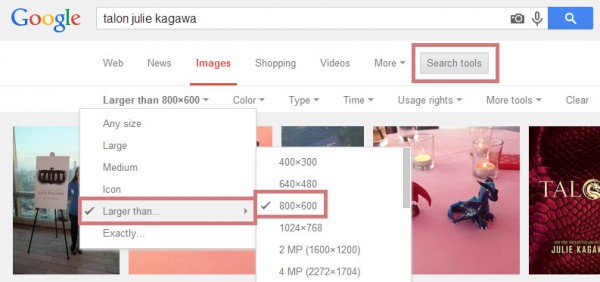
Hey, I already knew this! YAAAAY ME!!! 😀
You’re a life saver, thanks so much! 🙂 I can’t believe I didn’t think of this already, silly me. 😛 Thanks for answering my question! ^.^
I’ve also gotten lucky at the author’s website.
I usually get the book cover from Amazon.ca. The image is big and has a good quality, and also I can find book covers that are not on GoodReads. The only thing is that you need to crop them, but with Photoshop is as simple as Edit->Trim.
WHAT! Mind Blown! Thanks for this tip this week.
I really like Google’s search tools. 😀
Thank you for this! I can usually find one just by Googling and then hovering over the image to see what size it comes up as, but sometimes I have trouble finding one that’s the size I want. I’m going to try this next time! 🙂
I almost always use GoodReads. I don’t really have a need for anything too large but I’m taking note in case that changes in the future.
On my site, we show covers at 550px, so the 475px images on Goodreads are never good enough. However, I’ve figured out how to get the gigantic ones from Amazon, since Google image search only pans out about half the time. Amazon has them hidden in the book preview — where you click to view like the first few pages or whatever — and with Chrome’s built-in “Inspect Element” tool, they’re pretty easy to grab. Large size, high quality, no trimming required. You just have to know where to click.
I’ve also found that if the book is on Smashwords, I can just grab the image URL, delete “-thumb” from the end of it, and I’ve got a big, high quality cover.
Ha!! You’re my hero. #problemsolved