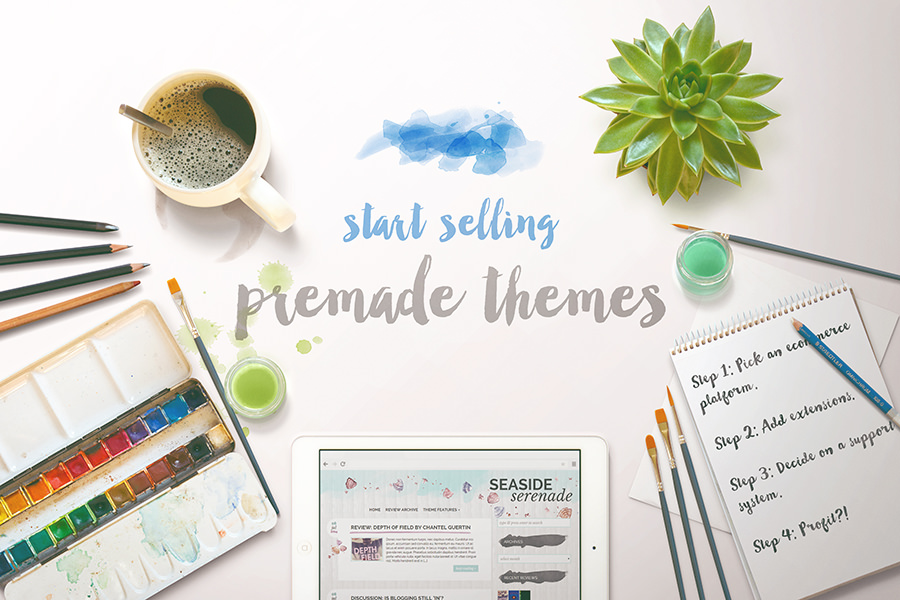
Hello! I’m interested in becoming a web designer, but there are some aspects that I’m not sure about. For example, how do you deliver premade themes to customers?
Hi there! 🙂 There are several ways to create a premade theme store. The absolute best way is to use WordPress.
E-Commerce Plugins for Digital Files
WordPress is filled with awesome e-commerce plugins. In order to make a theme store, you’ll need one that supports the delivery of digital files. The idea is:
- You add products to your website. For each product, you upload the theme zip file.
- Customers can browse your site and add an item (theme/plugin) to their cart.
- They make a payment.
- As soon as the payment is gone through, they get an email automatically with the theme/plugin file(s).
Easy Digital Downloads is the best!
There is a free plugin called Easy Digital Downloads. This is the best e-commerce plugin to use for selling digital products because that’s EXACTLY what it’s intended for.
There is also WooCommerce
Another option is the free WooCommerce plugin. This is an option and they do support digital files, but I don’t think they’re the best if you’re ONLY selling digital products. This is because WooCommerce is actually intended for selling physical products. That’s why they have a ton of options for shipping, product dimensions/weight, etc. So if you ONLY want to sell digital products, I think WooCommerce is a little bloated/overkill and you’re better off using Easy Digital Downloads.
It’s time to start selling!
Plugins like Easy Digital Downloads pretty much work straight out of the box. You install it, configure the settings, connect with PayPal, and you can start adding products straight away. That’s really all you need to get started. However, there are a few paid extensions that will really enhance your shop. For me, the biggest is the Software Licensing extension.
Delivering updates automatically
If you’re selling a WordPress theme on your site, then your users won’t get updates automatically by default. That’s something only available for themes/plugins that are in the free WordPress.org directory. However, if you want to provide the best service you can, you’ll want your users to get automatic updates! Nobody likes the alternative, which is to have to download the update from your site, then uninstall the theme, then reinstall it. EVERY TIME THERE’S AN UPDATE! Yuck.
The Software Licensing extension allows you to create an auto-update system on your site. When a customer buys your theme, they get a license key in their purchase receipt. This license key is their ticket to automatic updates.
In your theme, you will have to code in a feature to allow the user to activate their license key. But Easy Digital Downloads provides great documentation for making this work.
Assuming it’s all set up correctly, the user only has to enter their license key on the theme’s “License Key” page, activate it, and then they’ll start getting updates automatically whenever you issue them (through your shop’s admin area).
Offering support to customers
Support is another thing to consider when setting up a premade theme store. I’ve seen a few sites that sell premium themes but specifically say that they DO NOT provide support for themes. I honestly think this is ABSURD. If I were a customer, I’d never PAY for a product that doesn’t come with support. So if you’re looking to set up a premade theme store, you need to offer support to your customers. It’s just the right thing to do.
How to offer support
Then comes the question of: how do I offer support? Personally, I’ve coded my own support/ticketing system. I did this because I couldn’t find a single option out there that did exactly what I wanted for me and my customers.
Awesome Support
However, recently there’s been a new option available: Awesome Support. In terms of features, it’s actually quite similar to my own set up. I haven’t used Awesome Support myself so I can’t personally vouch for it, but it looks like a good option.
bbPress / BuddyPress Extension
Another option is the Product Support extension for Easy Digital Downloads. This allows you to create support forums for each product. I chose not to use this because I didn’t want my store’s support system to be public; I wanted a private ticketing system. And that brings me to my next point:
Private vs Public support
There are two main options with support systems.
Public support
Public support usually means a forum-based system. Anyone can create a topic on the forum to get help. Everyone can see that topic and reply to it.
Pros
- Anyone can help anyone. Usually you will probably be answering questions, but it’s still POSSIBLE for someone else to come along and answer it for you.
- People may be able to find the answer to their question by reading through old help topics.
Cons
- No privacy — some people don’t like posting their questions/problems for all to see.
- It might be slightly “messier” to sort through a ton of forum topics. It might be easier for questions to slip under the radar.
Private support
Private support is usually a ticket-based system. It’s almost like communicating via email, but it’s done on a website using a “ticket” instead. Only the creator of the ticket and the staff (you) can see each request.
Pros
- People can enjoy their privacy. If they feel like they’re embarrassing themselves with a “stupid” question, at least they only have to do it in front of one person instead of tens/hundreds/thousands.
- It might be easier to manage a ticket based system. There’s not a list of topics, there are just “open” tickets and “closed” tickets—simple.
Cons
- You will have to answer every single question. No one else could come in and help if they know the answer.
- Unless you have a FAQ that the customer has read through first, the customer can’t find the answer to their question by looking through other peoples’ tickets.
I choose private
I decided to go with private support because it’s what I, as a customer, prefer. I find the system cleaner and easier. Plus I generally don’t like BuddyPress/bbPress very much and I didn’t want to have to deal with those. But everyone has their own preferences, so do your research and implement what works best for you.
Figure out your terms and conditions
It’s really important that you decide on your licenses and terms. It’s generally accepted that WordPress themes need to be licensed under GPL (or split licensed, with at least the PHP files/content licensed under GPL). But then you also have to consider things like:
- What’s your refund policy?
- What kind of support do you offer? Usually you’d want to clearly specify what you will and will not provide support for. For example, I do not provide support for:
- Writing custom CSS for a theme.
- Errors that may have occurred as a result of the customer editing the theme/plugin core files.
- Modifications or tweaks outside of the official settings panel.
- Conflicts with third party plugins or themes, as a result of that third party product not using good coding standards.
- If you store personal information for your records (taxes, etc.) you need to talk about that.

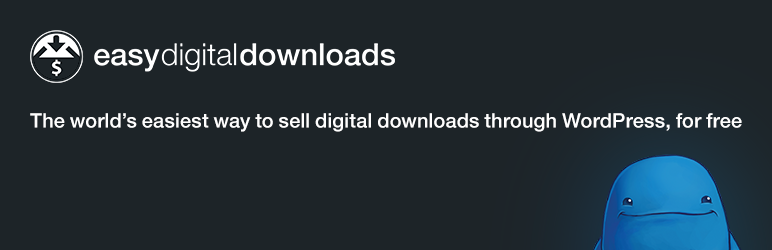
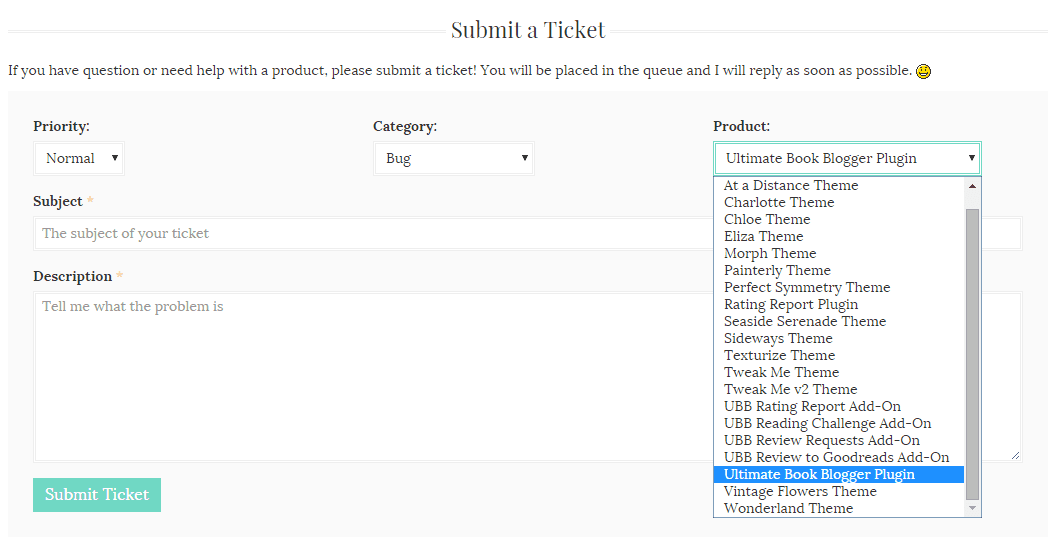
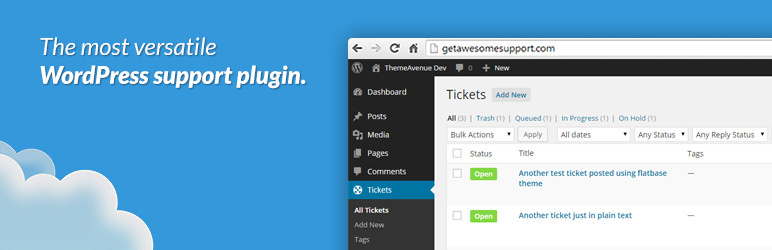
No theme shop for me, but I have looked into ecommerce plugins recently. The one thing that woo commerce seems to beat others in is integration. For example, I got worried about my plans when I saw your recent post about VAT. But because of vat they integrated with a new partner, some freemium SaaS that specializes in keeping you VAT-compliant. I forget the name right now, but I haven’t seen them working with any of the other ecommerce plugins I’ve looked at.
With Taxamo? Easy Digital Downloads has that too. 😉 Easy Digital Downloads – Taxamo Integration. They also have several other VAT-related extensions: https://easydigitaldownloads.com/extensions?extension_s=vat&action=extension_search
EDD has WooCommerce beat if you’re only selling digital products. That’s because EDD was designed specifically and only for this, whereas WooCommerce kind of added it as an afterthought.
But WooCommerce is definitely better if you want to sell things other than digital downloads.
And if you want any kind of auto update system (not necessary for ebooks, but it is HIGHLY recommended for themes/plugins) then you kind of need to go with EDD. WooCommerce does have an option but they don’t have much documentation/explanation for it (in my experience). Whereas EDD gives you a complete working example you can use and copy from.
I’ll have to look at EDD. I like that they integrate with Zapier, since that’s how I automate all my analytics reports already. I don’t remember it being on my original comparison list, which came from recommendations in a Facebook group. I was kind of surprised that only one option I looked at had any kind of VAT integration, giving that this happened in mid-December. Maybe they’ll start introducing it now that January 1 has passed? It still struck me as odd, though.
I’m not sure what I’ll go with. The products I’m already working on are all digital, but since some are guides and printables, it would be cool to bind them and sell them as a physical planner. 🙂
Well honestly, WooCommerce and EDD are the only two platforms worth talking about. There are a few other e-commerce options but… they’re not even worth mentioning. WooCommerce and EDD completely steal the market. That’s probably why the others aren’t as on their game. They have MUCH smaller pools of users.
If you want the option to expand into physical products in the future, then WooCommerce is probably the best choice for you.
Later down the road, when I get more experience, I would love to do premades.
You’ll get there! And you’ll love it. 😉
I would absolutely love to do this in the future. Right now, I don’t think I’m completely ready to create my own WordPress theme from scratch.
Practice makes perfect. 🙂
Wow, thanks for this post! I saved this because I know it will be so helpful when I start making premade themes. I’ve always wanted to create premades, but I think I have a lot more to learn before I have the skill to make them.
You’re welcome! 🙂
Definitely bookmarking this post! Creating a pre made theme store is a goal of a mine, but I know I have a long way to go before I get to that point. Ill be taking programming classes at school next year so maybe that will help 😀
Good luck Kaina! 😀 Enjoy your programming classes!