
Tweak Me has been my best selling theme for… forever. But a few weeks ago, I woke up one day and thought, I could do better.
Tweak Me is awesome (if I do say so myself) but it feels a bit dated to me. I love how people have customized it, but I’m no longer happy with many of the features, the code (a bit messy in hindsight), and the default style. So I sought to make a bigger, better, prettier version of Tweak Me.
And guess what?
IT’S ALMOST HERE!
I’ve been slaving over Tweak Me v2 like a crazy person. I’m so passionate about making the best theme ever! My new Tweak Me slogan is “the only theme you’ll ever need.” Because it’s totally true.
A more customizable settings panel
You thought Tweak Me had a lot of customization options? Well version 2 is getting even more. Here are a few highlights:
More layout options

The options in Tweak Me v1 are pretty extensive, but I have had a few people ask if they could put two sidebars on one side. Now, in version 2, that’s totally possible!
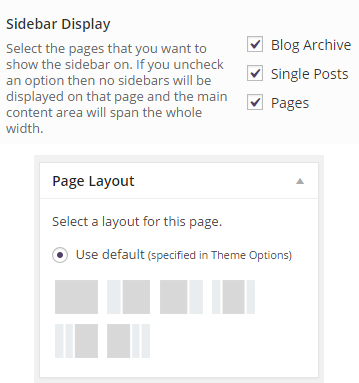
But you know what’s also possible? Two super duper awesome things:
- You can disable the sidebars on ANY page. You can have a sidebar on individual posts, but remove it completely from the archive/home page. I think this looks particularly nice when combined with the portfolio style post layout (you’ll see it in a minute).
- You can switch the layout style on ANY post or page. You can set the default to be two columns (one main content area and one sidebar on the right). Then on an individual post (or page) you can change it to be any other layout (such as three columns, or one column!).
This allows for so much more flexibility, especially for anyone running a full on website. Usually we don’t have a ton of variation on blog pages (except maybe having a page or two without a sidebar). But if you have a website with informational pages, this can be super handy!
Drag and drop layout builders
Version 2 allows you to take full control over EVERY layout. This appears in several areas, including the header, the post layouts, and even the comment layout!
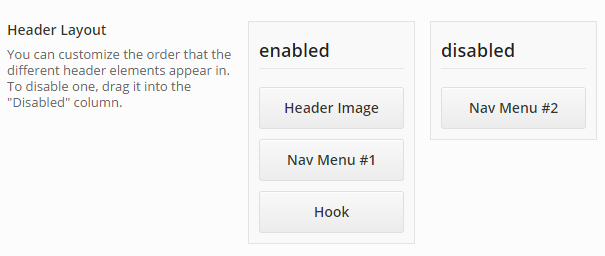
Choose exactly where the header image goes and where each of the two navigation menus go. The “hook” refers to the custom HTML box, which is perfect for adding social media icons or a header advert.
Completely transform the blog archive page
I think this picture says it all:
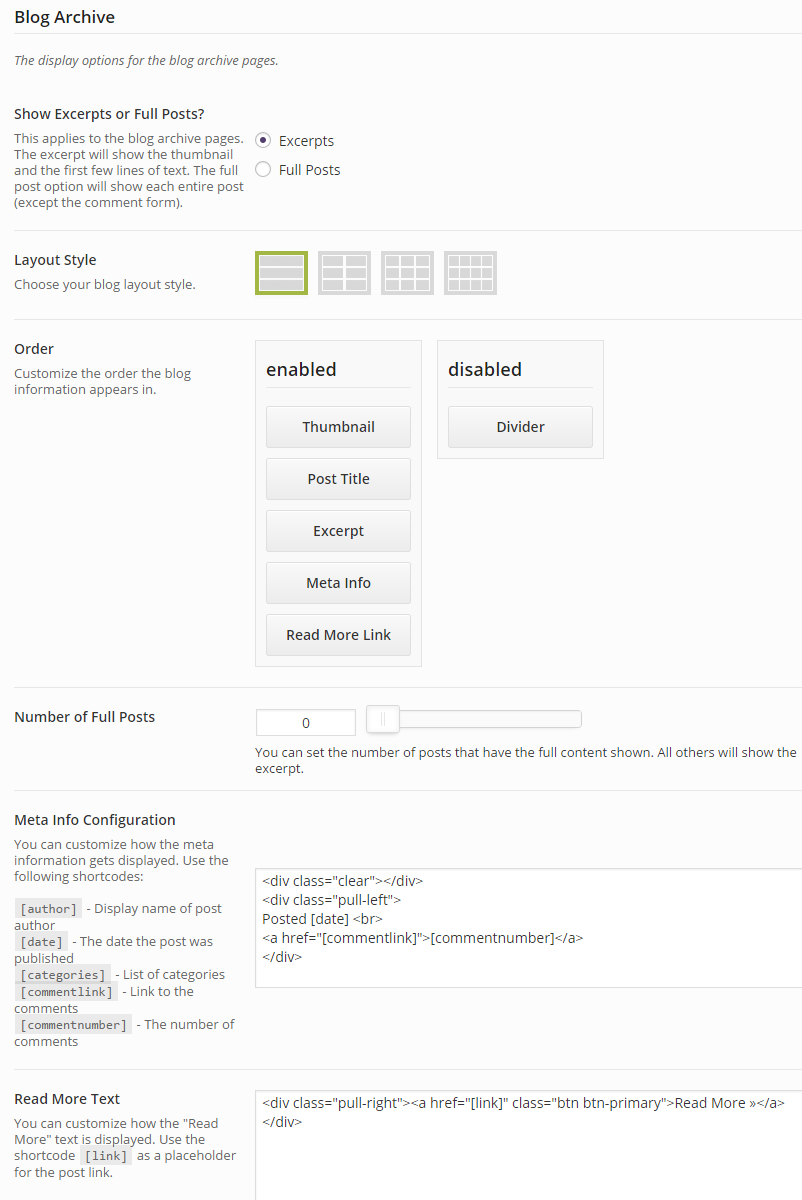
And that only shows about HALF of the options available on the blog archive.
It comes with presets
Maybe you don’t want to spend hours customizing Tweak Me. That’s fine. Because version 2 not only comes with the options panel, it also comes with preset designs. That means I sat down and customized Tweak Me for you. Rather than spending hours changing the settings, just click one of the presets and the settings will automatically adapt to that style. Check it out:
Black & White
Blue & Pink
Flowers
Gold Foil
Green Geometry
See it for yourself
You can check out the theme and toggle between the presets on the demo site. Give it a whirl!
Don’t miss the release
The theme is mostly done, but not ready yet. I’m still adding more features, doing more testing, and maybe adding another preset or two. Make sure you don’t miss the launch by signing up for the Creative Whim newsletter (*points to subscribe form in footer*). I’ll be announcing the release there (and probably on Nose Graze too). I have my fingers crossed for a December 1st release, but we’ll see… 😉

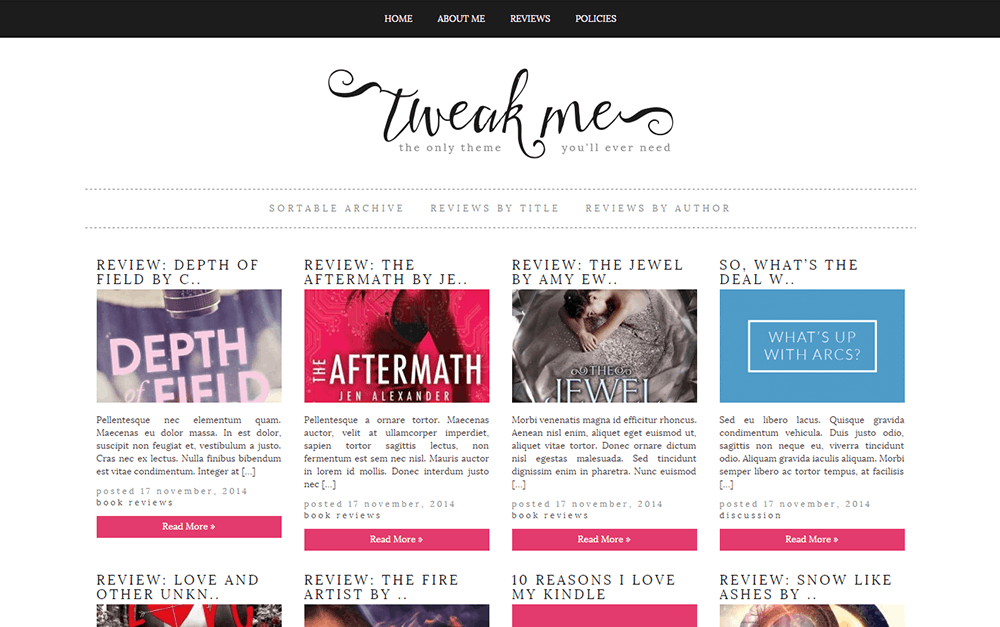
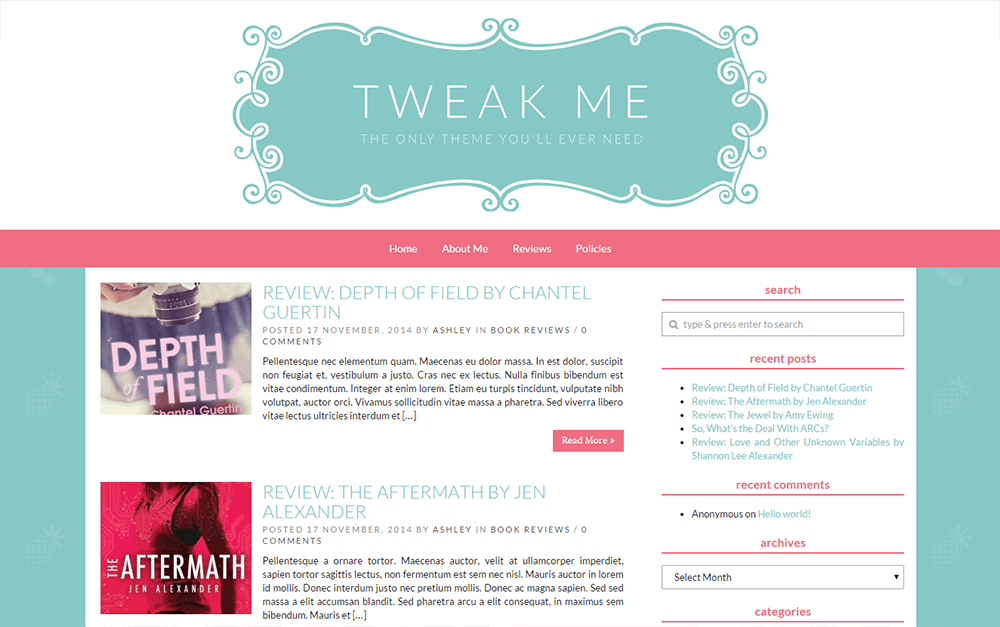
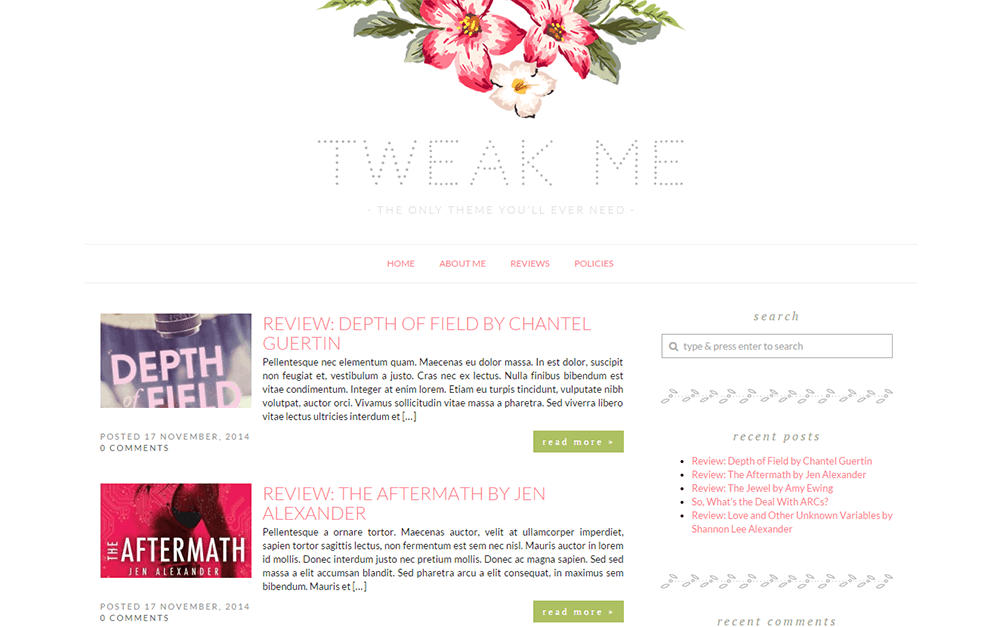
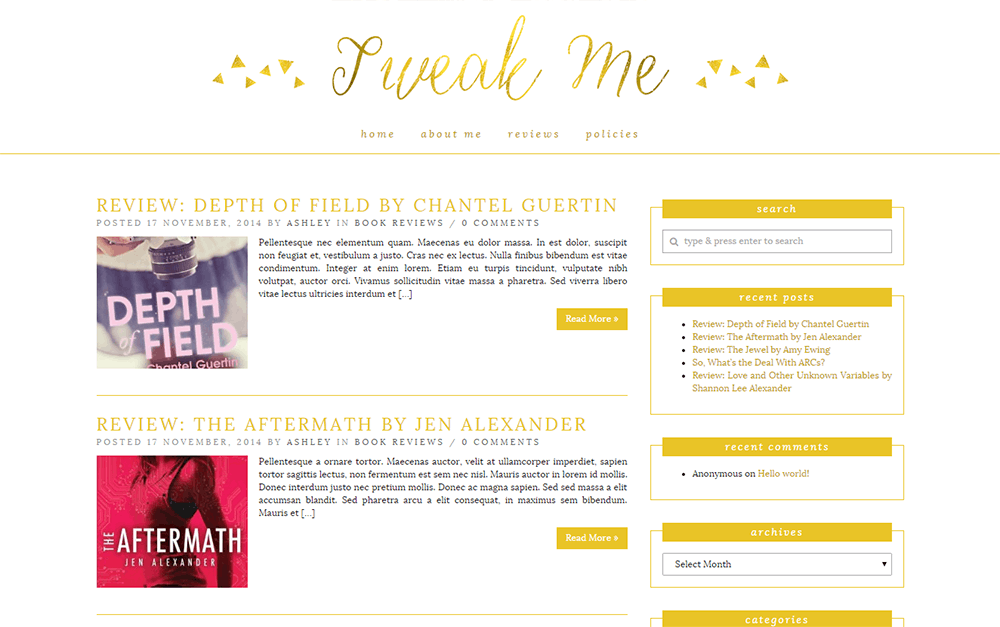
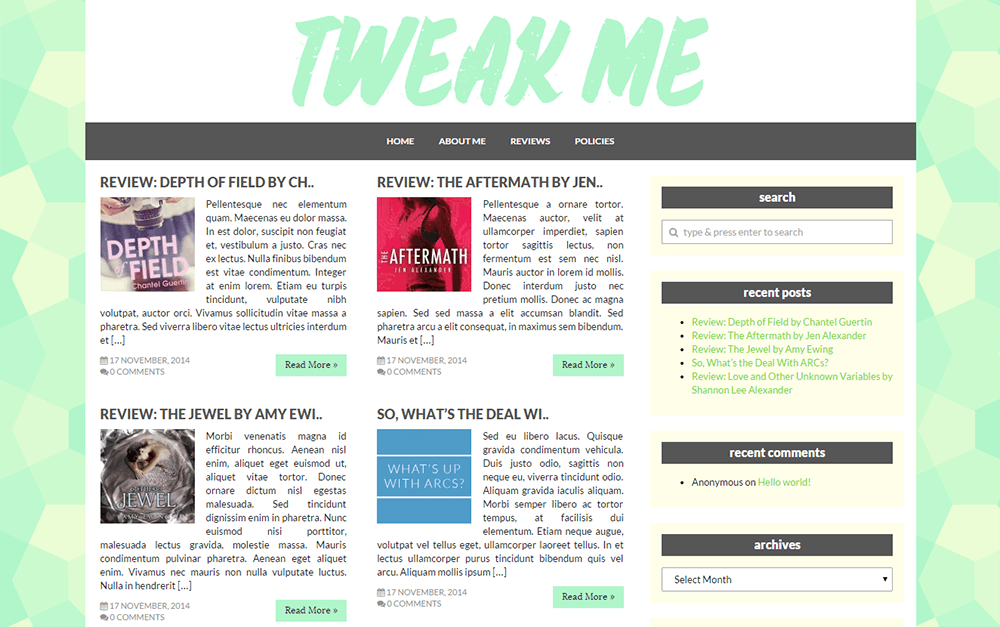
That looks so awesome! 😀
Glad you think so! 😀
SHUT UP!!! I totally yelled that out loud and everyone thought I was yelling at them.
This is awesome!! Can’t wait to play around with it 🙂
BAHAHA! It’s nice to see you excited. 😉
Wow, a new Tweak me and I just bought Tweak me like two weeks ago! 🙂
I will be having a discounted price for anyone who has purchased Tweak Me v1. 🙂
Awesome!!!!!Too bad I just bought Tweak me recently. Might have to wait a little.
I will be having a discounted price for anyone who has purchased Tweak Me v1. 🙂
Absolutely gorgeous! You really outdid yourself, Ashley 🙂
I’m still using WordPress.com, but when I make the switch I’m definitely going to use one of your lovely themes.
Thank you Dana! 😀
Wow! Is Tweak Me suitable for beginners? I’m actually going to buy the eliza theme soon, but looking at Tweak Me now, I’m having second thoughts. 😀
I would say Tweak Me is perfect for beginners. Everything is customizable and she makes it SO EASY to do everything. You can add on code if you know what you’re doing, but you don’t have to know anything to get a great looking site. I recommend it!
Oh, great! Thanks, Alicia!
Thanks for helping answer this one, Alicia. 🙂
I try my best to include instructions and tips within the theme options panel. But I also have a support ticket system if you ever get stuck or have any questions!
Thanks, Ashley! I’m totally looking forward to Tweak Me version 2 now. My current blog state looks amateurish. 😀
Tis beautiful! Just the price has me wondering.
The price will be higher than Tweak Me v1 since it comes packed with multiple preset designs and has more support (for website layouts and WooCommerce). I don’t have a finalized price yet though.
These are absolutely gorgeous! Tbh, you make me want to sign up on your hosting. But I’m still a student. Hopefully, I will in the future. 😀
Thank you Lisa!! 🙂
I thought Tweak Me was amazing… v2 looks phenomenal. Can’t wait. I can’t see me getting bored of my bear theme any time soon, but when/if I ever do, I’ll be taking Tweak Me (either version) for a spin. It amazes me how good you are at this stuff now… in a few years you’ll be untouchable. I’m just glad I found you! 🙂
Thanks Carrie! 😀
You keep making all these awesome themes, and they make me want to change my theme every time! This seriously looks awesome, though. I might have think hard about whether I’m ready to change things up or not when this is released.
Haha, sorry Laura! 😀
I’m not so hot about the Green Geometry option but all the rest look AMAZEBALLS!!!! December 1st: Let’s make it happen!
Just trying to add a variety of styles. 😉
Wow Ashley it looks great! How about us Book Host folks, will v2 be included there just as v1 is? Or will it be an additional purchase?
It will be included in Book Host. 🙂 I’ll probably be putting it up there a bit early as a “beta test”.
yay!!! I can’t wait. I’ll be keeping a look out 🙂
wow, are you SERIOUS???? it’ll be available for us bookhost peeps??? OMG colour me EXTREMELY EXCITED now. 😀 😀 😀 it looks fantastic!!!! I love the black theme preset. ;D
Love the new options for version 2!
Thanks! 🙂
It looks amazing Ashley!
Glad you think so. 🙂
I already have a customized Creative Whim theme but I may have to pick this up to play with it. Even if I am taking the theme design course too! I just can’t resist the awesome stuff that you come up with!
I loved the Tweak Me theme but I’ve always liked the portfolio look and I’ve been waiting forever for you to make one! I like mine but it’s not user friendly (for someone like me who is clueless) and I hate the way it looks on mobile devices.
Is there any way to remove one of the columns in the porfolio layout and add a sidebar (kind of what I have now?)
All these options look awesome!
Absolutely! I’ve put that up on the demo site for you. In case someone edits the layout before you see it, here’s a screenshot: https://dl.dropboxusercontent.com/u/83159025/tweakme-portfolio.png
ok you’ve got me, THAT’S the layout i want *grin*
Oh. My. God.
ASHLEY!
You’re making me want to go self-hosted so, so bad!!!!
I am sooo excited for Tweak Me 2. I don’t really need a design change, but this would be an excellent option. The customizable panels = the bestttttttt.
I bow down to your greatness, this looks freaking awesome.
I’m really excited about this! I love the TweakMe theme and those presets all look so clean and lovely. One thing I was having a tough time the other day was figuring out how to increase the font size for headers (post titles, etc)–will there be an easy option for that on v2? (or maybe I’m missing it in the current version).
Excellent point! In version 2 I’ll let you have full control over h1 through h6. You’ll be able to change:
* The tyepface
* The colour
* The size
* The margins
* Maybe the background
Um…… UM!!!!!!! If my husband wasn’t passed out next to me, I’d be squeeing. I am so excited.
Is this an update to the existing release (like you did with UBB) or a whole new theme?
This is a whole new theme.
I thought about doing an update, but the main reason I decided not to is because I wanted to update the settings panel. But if I updated the settings panel, everyone’s customizations would go POOF upon updating. I’d rather people lose all their settings by choice rather than me forcing it on them, if that makes sense…
I can’t wait! 😀 Will there be an option to make the nav bars sticky? I tried to use a couple of plugins for that, but they didn’t work at all.
Yep 🙂 You can see that enabled on the test site using the Black & White preset.
Ahhh! I’m so excited for this :)))
This looks amazing! I can’t wait!
I’m really happy I bought the first Tweak Me and I’m thinking that I’m going to need this one too!
Bring it on! I’m so ready for this! Early Christmas present to myself incoming!!! *happy dance* You really are Super Ashley 😀
Ha me too!
Do you have a date or a ballpark date when you will make this available? I am currently designing a blog for my art (I have 2 tweak me’s on both my blogs) and don’t want to do too much work in case you make it available soon. And will I have to buy it twice again?
Hopefully early December. 🙂
Awesome, I really see some changes I would like to be able to make with the current tweak me theme that I’m using!
OMG!!! OMG!!! I am literally giddy over this. I just squealing on the phone with my co-blogger. Ashley already knows how much I fangirl her but this may make me take up stalking…lmao. It beautiful theme Ashley, definitely some of you best work. So excited to get my hands on it.
I love your excitement!!! 😀
Hey Ashley, I am starting to feel like a stalker watching for v2. I was all set to get v1 and then I saw this post last month so I held off. Any closer to release? I’m getting antsy to make BIG changes to Raw!
Yep we’re super close! I think I’ll be releasing it early next week. 🙂 Sorry for the wait!