I’ve moved a lot of people from Blogger to WordPress. When doing so, I usually go through and convert most of their old “labels” to tags, because by default they’re all set as categories, but really most of them should be tags. When doing so, I get a good glimpse of what peoples’ tags look like. More often than not, they’re a mess!
The point of tags is to create relationships between your posts
If I tag something as “Contemporary”, then the goal is to associate that post with other “Contemporary” posts (books). That way, when someone clicks on the “Contemporary” tag, they can immediately see every single post with a “Contemporary” tag.
But if you tag different posts with different spellings of the same word, you lose your relationships!
Here’s an example of some of the different tags I’ve seen on the same blog:
- book blast
- book blitz
- chic lit
- chick lit
- comtemporary (typo)
- contemporary
- e-book
- ebook
- ebooks
- giveaway
- giveaways
- IMM
- in my mailbox
What’s the problem? Well, half of your “chick lit” posts are tagged with chick lit and the other half are tagged with chic lit. That means your posts are divided. If someone clicks on the “Chick Lit” label, they’re not seeing all your chick lit posts, they’re only seeing half!
This is clearly a case of the blogger not checking to see what their existing tags are before adding new ones. There are typos, some tags are plural but some aren’t, etc. This results in your posts not being connected properly.
I challenge you to clean up your tags!
Go through your tags and delete all the duplicates, the typos, or the similar tags. For example, I think book blast and book blitz could go under the same tag (or category).
Using WordPress? There’s a quick way to do this!
There’s a super fast and easy method for cleaning up your categories and tags in WordPress. Go to Posts » Tags (or Categories) and find the tag you want to merge with another. On the right, you should see the number of posts with that tag. Click the number. This will take you to a list of all the posts with that tag.
If your results span multiple pages, then in the top right, click on Screen Options and change the number of posts to the number of results you have. Then click Apply.
Now you’ll be seeing all the posts on one page. Then, click on the checkbox in the top left to select every single post. Then, above that, click on the Bulk Actions dropdown and select Edit. Then click Apply.
Now you’ll be able to edit every single post at once! Simply type in the tag you want to apply to the post (the tag you’re keeping) in the Tags box. Then click Update, and you’re done! Now you can go back and delete the tag you want to remove.
For the future: always check your existing tags
When you add tags to your post, don’t just start typing at random. Type slowly and wait for WordPress to prompt you with existing tags. That way you can ensure that you use existing tags whenever you can instead of creating new ones with different spelling variations (or typos!).

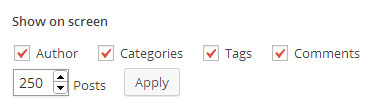
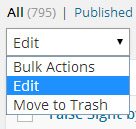
I already did that when I moved! 🙂 I didn’t have a lot of duplicates, luckily :p
That’s good! 🙂
Yeah, I try to be very careful with my tags, but I have loads of them… It’s very nice that WP helps us when we start writing slowly, though, so we don’t end up with duplicates 🙂
I hope you’re having a great time in Boston, Ashley 🙂
Yes it’s very nice that WordPress prompts us! I think some people just need to be more patient and wait for the prompts. 🙂
Boston is great but it’s FREEZING here! I didn’t pack warm enough clothes!!
We’re leaving for NYC tomorrow, and it’s good to know we need some warm clothes in our suitcases. I want to pack very little, though, as I know we’ll go shopping quite a bit 😀
Sounds good! 😀 Just make sure you pack very warmly. If you want to go shopping, you can always buy more spring/summer clothes.. but nowhere is selling winter clothes anymore!
I don’t know about New York, but in Boston it’s been in the high 30s and low 40s. I think it is expected to get warmer next week, but it’s still FREEZING!
Hmm, this is interesting, mainly because I think I have misunderstood the point of tags for over a year now. I thought they were not only relationships with other posts, but how people find your blog with search terms. SO, I kind of go overboard with tags to encompass all the search terms I can.
And then I use the categories for the specific type of post (book blast, giveaway, review, etc.).
SO, I guess I should go in and combine some of these then?
You mean finding your blog with search terms through Google? Tags don’t really help with that. If they help at all, it’s because Google sees the relationship between posts (the inter-linking that tags provide). But you shouldn’t tag posts with slightly different variations of the same word, because if anything, Google might see that as being spammy (like trying to spam your post with as many keywords as possible).
Just focus on how posts relate to one another and Google will recognize that. 🙂
AHH this makes a lot of sense! I guess coming from Tumblr, where tags were used as search functions, I just kind of made the assumption. This is great advice, thanks so much for posting!
I guess I misunderstood this also. I was thinking the same thing as Jess. I have a ton of tags then that need to be deleted!
I am in the process of doing this actually, for the second time. It’s not that I have duplicates, I just, keep changing how I want to do things. I’m pretty sure this is the last time.
This was one of the first things I did when I moved to WordPress. It can be so time consuming, so I have a lot of old posts that I still haven’t gone in and fixed yet that I really need to.
Oh, I don’t know if it’s just me, but Today’s post and Yesterday’s post, I didn’t get emails for. I always get my email subscriptions from you and these two didn’t pop up. Only reason I even saw them was because I follow you on Feedly as well, so I spotted them there. Thought I should say something, just in case.
I’m so sorry about that! I may not be able to fix it for a few days because I don’t have my normal computer/internet access where I am right now. 🙁 But I’ll sort it out as soon as I can!
I definitely have a lot of trouble with labels because there are just so many and it’s hard to keep track of which ones I have and which ones I don’t and need to make. Especially on Blogger, keeping track of the labels gets really confusing. I’m not sure what it’s like on WordPress but whenever I look at my tags, I just get so frustrated because I can’t easily see what tags I have! I don’t even have THAT many, it’s just on Blogger, they look super cluttered. Sigh. At least I got rid of the whole tagging the author and publisher thing, that would have been even worse!
It was pretty scary, but I did it. I also tidied up my publisher list which was full of self-pub and independent publishers which only had one book attached to them. Phew.
This is such a great idea! I know my tags are a mess, but I’ve never thought of looking for a way to clean them up and organise them. Thank you!
I’m taking this challenge, Ashley! It’s been bothering me for a while, actually. And some of my old posts don’t even have tags! This could take a while…
I actually did those for my genres LOL I had some that said YA and Young Adult. My tags are a mess and I am kind of scared to tackle that…..
This is something I’ve been meaning to do for a while, because I know I haven’t always been consistent. It didn’t make it onto my Bloggiesta to-do list, but hopefully I can get to it soon.
I don’t have that much of a problem on my blog PERMASHIFT, but on my review site Caps Lock Thinks, I had to do a bit of a clean-up a few months ago. Using your method, too, pretty much. Ha!
I have already cleaned them this early year. I had massive long list before and even myself was confused
I’m constantly doing this. Always trying to find ways to shrink my tags.
Thanks for the helpful tip!
I’ve moved to Book Host for two months or so and I’ve yet to update categories, tags and broken links 🙁 I dread changing a hundred posts 🙁